Isaac Maw
Technical Content Creator
Updated July 02, 2025
4 min
In-App Document Editing: Upgrading Your Compliance Platform Customer Experience
Isaac Maw
Technical Content Creator
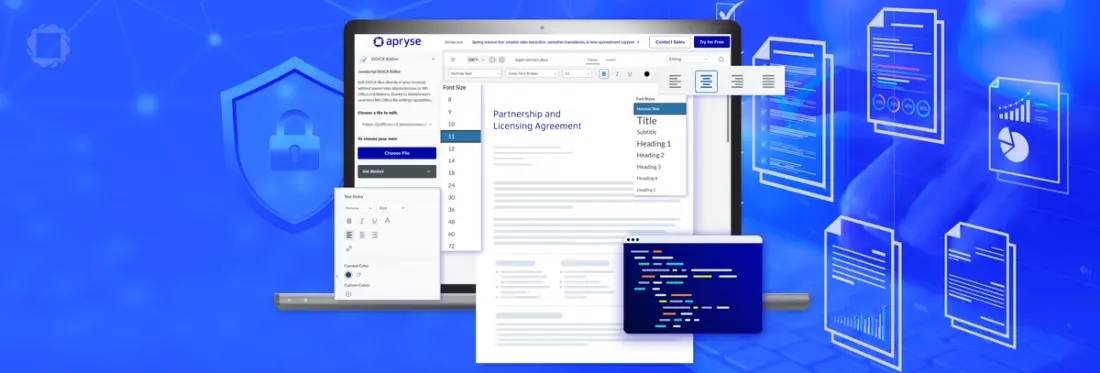
Summary: For developers and product managers working on governance, risk and compliance platforms, adding document rendering and editing capabilities can be a great way to expand flexibility and reporting capability while keeping users in the platform. The Apryse embedded DOCX editor SDK is the solution.
Compliance platforms help companies manage important tasks, such as risk assessments, reporting, and audits for all the compliance frameworks the client meets, such as GDPR, HIPAA, or PCI DSS, to name a few.
For developers building GRC tools, centralizing all these frameworks and streamlining compliance management is the goal of Compliance Platforms and GRC tools. So, requiring users to juggle additional apps and Saas tools in addition to your platform is counterproductive to this goal. With Apryse WebViewer SDK, key reporting and analysis workflows can be easily brought fully inside the platform, so that users can complete tasks securely and seamlessly and enhancing in-app document collaboration.
Check out our infographic on Governance and Compliance with Apryse SDK for the Financial Industry.
What Functionality do Users Look for in a Governance, Risk and Compliance Platform?
Flexibility: Compliance software must be flexible and configurable to adapt to changing frameworks and requirements. Embedded DOCX editing capability is a must-have feature to ensure the platform can adapt to shifting workflows and reporting requirements.
Accessibility Compliance: For organizations managing an array of frameworks and laws, accessibility compliance is essential. It would be truly ironic to offer a compliance platform that fails accessibility requirements that exist in nearly every global market. WebViewer exceeds today’s standards with WCAG 2.1 Level AA accessible UI.
Collaboration: for manual tasks such as responding to procurement questionnaires or engaging with audits, users need to assign tasks and responsibilities such as writing and review to different team members. Built-in DOCX editing capability, annotations, and XLSX viewing help teams assign and manage questions related to their responsibilities and departments. A centralized, all-in-one compliance platform can help structure this collaborative effort while keeping information secure.
Scalability and Security: What clients use a GRC platform for today may change in the future. Clients value automated reporting features, but as the list of frameworks changes and grows, manual reporting and document rendering capability can help support evolving needs without requiring additional Saas tools or multi-app workflows. Keep users in your app and meet their changing needs securely with document processing capabilities.
Template Customization: The Apryse DOCX editor includes advanced editing and formatting capabilities such as tables, columns, and headers and footers. This allows teams to create and conform with any template requirements.
How Can Apryse WebViewer Enable In-App DOCX Editing in GRC Platforms?
Apryse DOCX Editor lets users work with DOCX files that can be created, edited, and reviewed, just like they would in Microsoft Word. This SDK allows robust DOCX editing functionality to be used directly within your web application.
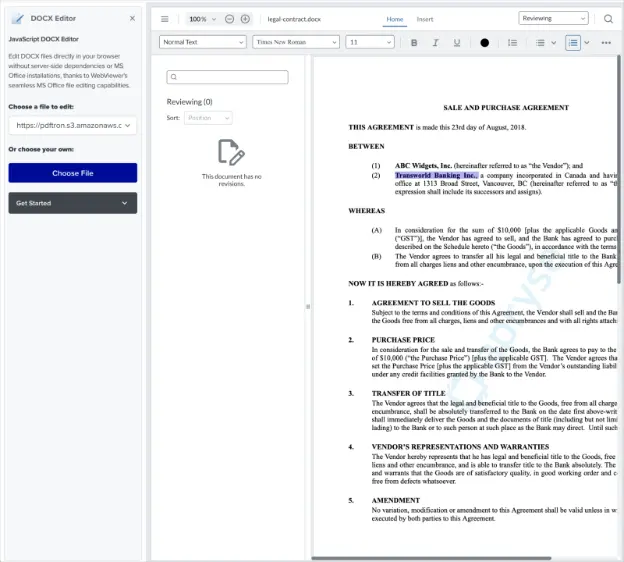
The DOCX editor provides a secure, reliable way to collaborate on DOCX files by integrating native DOCX editing into your web application, eliminating switching from Google to Microsoft Office, comparing edits between documents, or manually uploading and storing conflicting versions of files.
True WYSIWYG Editing
Users can rely on true ‘what you see is what you get’ editing in the DOCX Editor, ensuring that formatting and styling remain consistent across different Word processors. They can personalize documents by selecting font types, styles, sizes, and colors. Text alignment, line spacing, and heading styles can be adjusted to maintain a uniform structure. Content can be organized using bullet points, numbered lists, or tables—similar to the experience in Microsoft Word.
Centralized Document Collaboration
Developers can enable streamlined Word processing workflows through centralized tools for viewing, editing, and collaboration. Any DOCX file can be opened and edited directly within your compliance platform. Users can track a detailed history of text changes, including timestamps and author information. They can also accept, reject, or filter edits to better understand the context of each change. Documents can be saved in DOCX or exported as PDFs.
Secure Client-Side Document Editing
The DOCX Editor is built with security in mind, performing all rendering and processing on the client side within the web app. Since documents remain on the user’s device, this approach naturally enhances data privacy and compliance.
Fully Customizable UI
Developers can easily customize the WebViewer UI extensively with out-of-the-box APIs, modular components or by forking our open-source repository on GitHub. Make it your own with complete control over functionality, behavior, and appearance. Reflect your brand and the user experience you want.
Built in React, the modular design improves the development process by allowing better re-usability, workload handling, and easier debugging processes so you can get the customized look that you want faster. For even more customization, our UI is open source, allowing for full control directly in the source code.
Next Steps
Governance, Risk and Compliance platforms help organizations centralize and organize their compliance across a number of frameworks. With robust and secure document viewing, collaboration and editing tools, your compliance platform is equipped to handle any user needs and improve customer experience.
For more information, reach out to us or visit our documentation.


