Improved iPad UX, thumbnail browser, and annotation selection in 7.0.3 for iOS
By James Borthwick | 2019 Oct 31

We are excited to announce version 7.0.3 of PDFTron's iOS SDK.
With this release, a PDF and the navigation lists sit side-by-side, thumbnails can be filtered by bookmarks/annotations, annotations can be quickly selected and precisely moved, and more.
Improved iPad Navigation UX
We've updated our iPad UX so that the navigation lists (the document outline, annotation list and bookmarks) are displayed alongside the PDF. This way the user can use them to move through the document without constantly having to open and close it, open and close it.
This new behavior can be controlled via a new API on the PTDocumentViewController.
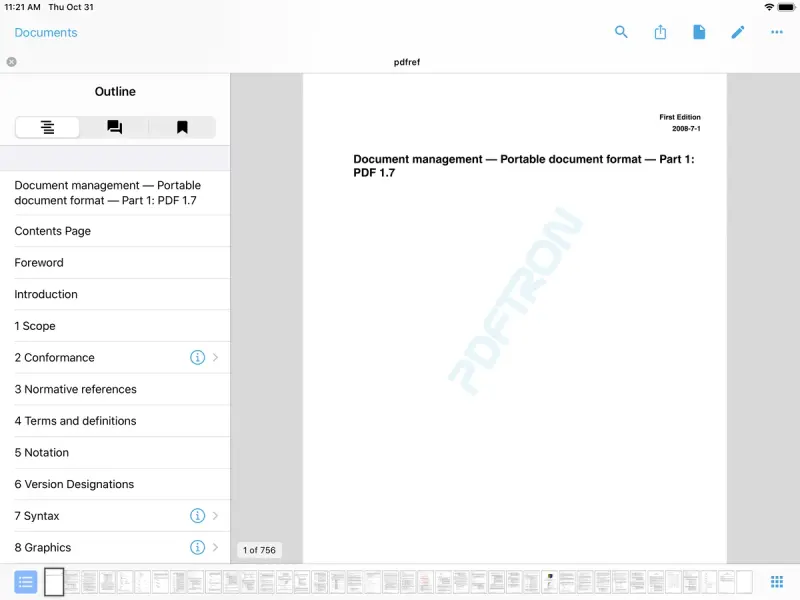
Fast annotation selection and precise movement
Annotations are now selected the instant a tap gesture is performed. Previously, the system would wait until the double tap gesture had failed, leading to a slight delay between tapping an annotation and its selection. This delay has been eliminated, creating a more responsive UX.
Additionally, annotations can now be moved small distances with precision. The PDFTron SDK has long included a threshold above which an annotation must be moved before the move is registered, which is necessary to prevent tiny accidental re-positionings. Previously, when the threshold was met, the annotation would be moved to "catch up" with the finger, creating a hop. Now, when the threshold is met, the annotation starts to move one pixel at a time. The result is a nearly imperceptible initial lag when moving an annotation, with the benefit of being able to easily achieve pixel-level perception when moving an annotation small distances.
Finally, we have added snap-to guidelines to make it easy to maintain an annotation's aspect ratio.
Thumbnail browser filter
The thumbnail browser now supports filtering, allowing the user to display only pages that have been annotated or bookmarked. This allows the user to display only pages that are "important" to them, indicated as such by the fact they have annotated it, or bookmarked it.
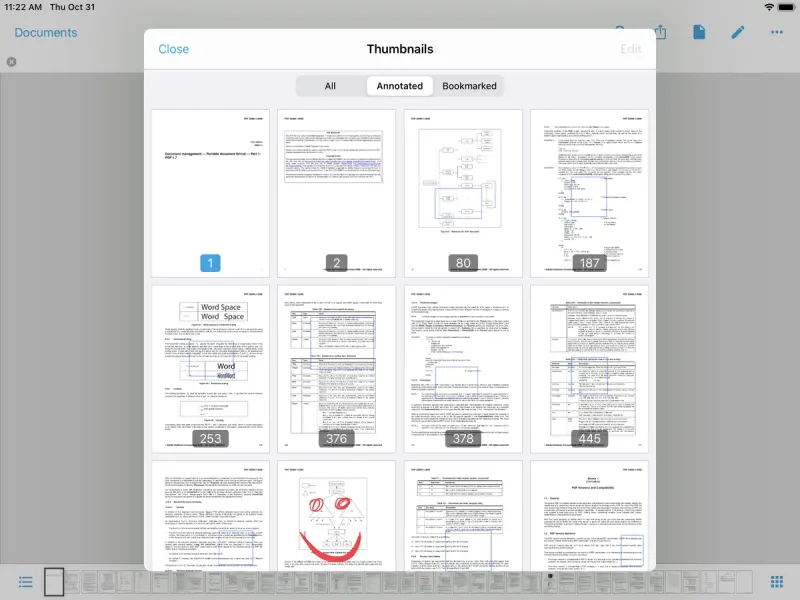
Text selection, PencilKit quality, and more
- This release brings full support for iOS 13 text selection gestures. The loupe is gone (😲), the text selection handle allows the touch point to extend below the visual dot, and there is an animation and haptic feedback when a long-press selection is made.
- We've improved the default quality with which PencilKit annotations are saved, ensuring a high-quality appearance even when zoomed in.
- An optional new settings manager can be used to save and toggle user preferences. If these settings are present and toggled, the built-in tools will respect the setting.
And More...
For a complete list of changes, including an API diff, please see our change log for a list of all changes in this release.
We hope you like these changes and any feedback is greatly appreciated. Please don't hesitate to contact us if you have any questions or suggestions.
We also have many exciting new features planned for the coming weeks and months, so stay tuned!

James Borthwick
Share this post


