Isaac Maw
Technical Content Creator
Updated December 19, 2024
2 min
Secure PDFs with DRM Functionality
Isaac Maw
Technical Content Creator
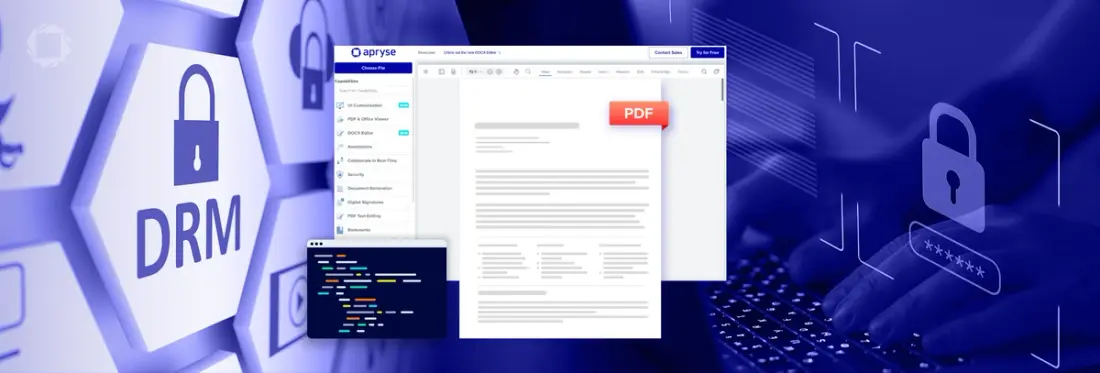
Summary: Digital Rights Management tools including encryption, password protected files, and user permissions allow control over who can access PDF content for a variety of use cases. Read this article to find out how Apryse PDF SDKs support DRM.
If you’re like me, the term DRM brings to mind .mp3 music files in the early 2000s, as the technology was employed to combat music piracy. However, when the shoe is on the other foot and the need arises for a solution to gate assets and add document security, the topic becomes much more interesting. It’s challenging to enforce copyright law on digital files, which can be infinitely reproduced and shared with a click of the mouse.
In a nutshell, Digital Rights Management (DRM) encompasses technology that controls access permissions for digital files. Without DRM, your copyrighted digital assets can be copied, shared or modified illegally. Apryse SDK supports DRM features to help users secure and protect their documents and intellectual property.
Examples of Use Cases:
- Publishing Industry: Restrict access to published assets such as eBooks or digital magazines to paying customers only.
- Corporate Documents: Ensure confidential documents (e.g., contracts, RFPs) are only accessible to authorized users.
- Educational Institutions: Protect course materials from being distributed outside enrolled students.
DRM Features in a PDF SDK:
Encryption and Password Protection
The primary method of managing access to documents is with encryption, with a password allowing access to the content.
The Apryse Custom Security Handler provides a means to encrypt files in a way that cannot be decrypted by other applications. This makes it especially suitable for Digital Rights Management (DRM) use cases. This is an alternative to defining your own custom encryption method. In particular using the Apryse Custom Security Handler is much simpler as it comes built-in with Apryse SDK.
Like other encryption methods a password is required to encrypt and decrypt the document. This custom security handler also requires the application to choose a unique unsigned integer custom id (typically one per application) of their choice to encrypt and decrypt the document. Using this unique id provides an extra level of security as even other applications based on Apryse SDK will not typically be configured to open files secured with that particular id.
Drawbacks of Password Protection
While this provides a simple way to limit access to the document, it has several drawbacks. For example, anyone with the document and password can access the file. In addition, once users decrypt the file, they could potentially copy or print the file.
To resolve these drawbacks, you may consider controlling the permissions users have when accessing the file.
Document Permissions Controls
With permissions controls, developers can configure the document viewer to remove options such as printing, editing, or annotating from the PDF viewer menu for certain users, such as customers. It’s important to set granular permissions based on user roles so that you can extend certain capabilities to some users. For example, you may provide annotation access to a document reviewer, while withholding print access to allow users to maintain compliance with confidentiality policies.
Check out how to define document permissions in JavaScript in WebViewer in our documentation here.
Watermarking
The ability to add a watermark to confidential content is a great way to add document security by reminding employees not to share the document. For DRM, a watermark is one way to differentiate a free version of a document against a paid version. A watermark can also deter unauthorized distribution.
Apryse SDKs provide watermarking and stamping capabilities to allow users to add watermarks programmatically or in the WebViewer UI, for example.
Check out this demo on watermarks. You can also view all the ways to add watermarks in our documentation.
Wrapping Up
For a variety of use cases, DRM tools are essential for maintaining control and compliance with PDF documents. Check out the Apryse Custom Security Handler to enable options for encryption, password protection and more, and visit our page on document security to learn more about features like watermarking, annotations and granular permissions control.
Interested to learn more about PSF SDK capabilities? Contact Sales.


