Home
All Blogs
New - Mobile Document Generation and Digital Signature Validation with Apryse 9.0.1 for Android
Branden Fung
Updated April 25, 2023
2 min
New - Mobile Document Generation and Digital Signature Validation with Apryse 9.0.1 for Android
Branden Fung
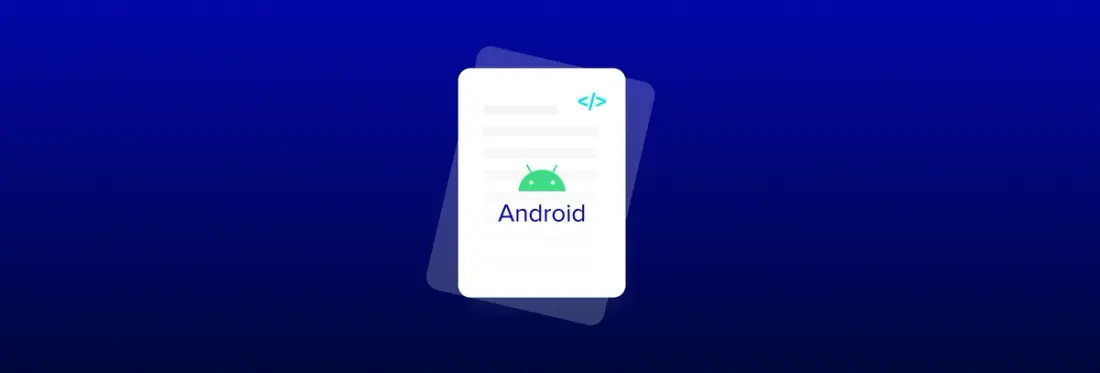
We’re excited to announce the release of version 9.0.1 of our Android PDF SDK, introducing two powerful new capabilities: a new document generator from Office templates and a digital signature validation panel. These let users do a lot more on mobile for processes like remote authorizations, reviews, and negotiations. To fine-tune our Android experience even further, we also added several UI refinements inspired by customer feedback.
This post covers major changes of version 9.0.1 of our Android PDF SDK. Head over to the changelog for the full list!
Digital Signature Validation
In this release, we expanded the digital signature support in our Android document viewer to make remote authorizations faster. The new digital signature validation panel lists data about each signature in a PDF document. With this list, users can see the status of each of their signatures in a document at a glance—including details such as signer name, signing time, and verification status.
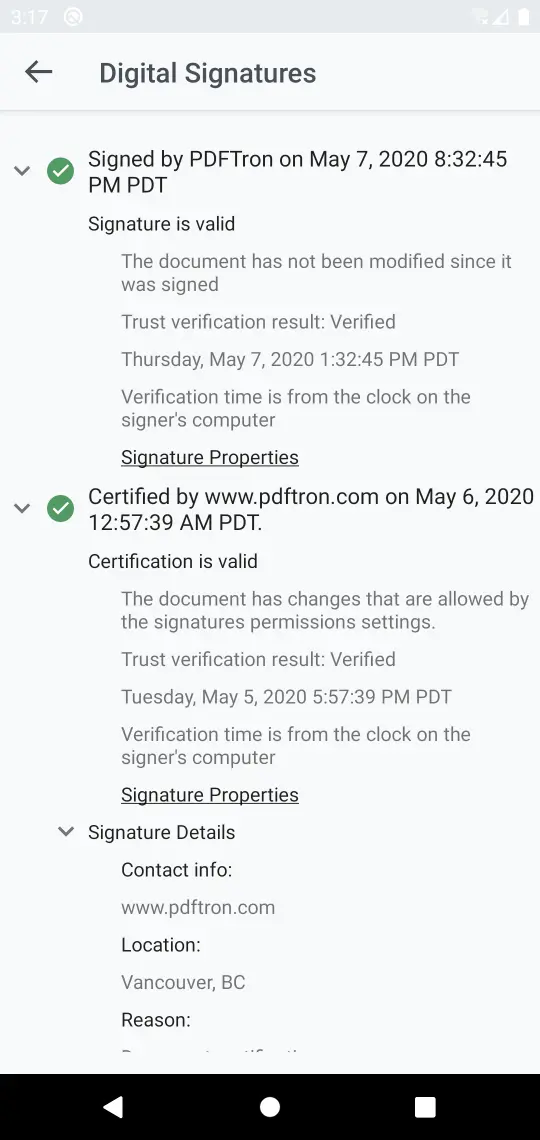
Learn more about digital signature validation in our documentation.
Document Generation
Next, the recent 9.0 update of our core, cross-platform SDK introduced a powerful, new document generation framework. And version 9.0.1 of our Android PDF SDK brings that framework over for Android developers to add dynamic generation of PDFs to their apps. The solution works from virtually any data source and a wide variety of template formats, including Office files (pptx, docx, and xlsx), no MS Office software or MS Office licenses required. Users can thus create professional-looking invoices, quotes, proposals, and pretty much anything else in seconds, without having to rely on developer resources for template creation and maintenance.
Check out the the new doc gen sample in our Android showcase app. Then visit the documentation for get-started instructions on how to add these capabilities to your application.
UI Improvements
Lastly, this release, we also rolled out a number of quality of life improvements to the viewer UI. Many were inspired by very insightful feedback from our customers. Here are a few examples:
- The bookmark list now displays the page number that each bookmark belongs to, allowing users to easily navigate through
- When saving files, users can select the output folder to for improved “save as” control over its destination
- Toolbar menu buttons were also moved to the bottom in the compact toolbar for ease of access
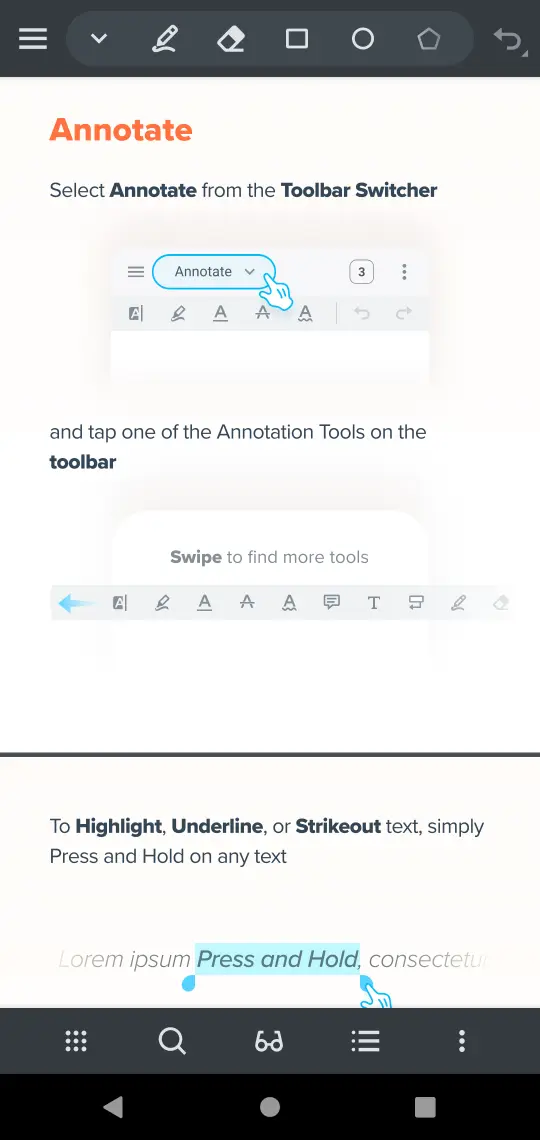
Visit the changelog for Apryse 9.0.1 for Android to see the full list of other UI improvements.
Wrap Up
We hope you are as excited as we are about 9.0.1's new additions! You can see them in action by visiting our live Android showcase.
We’ve got a lot more planned for the road ahead. And as always, we’d love your feedback on what we can focus on to deliver the most value to your organization and users. Please let our developers know your thoughts; contact us with any questions or suggestions.


