Mia Perese
Updated January 31, 2026
5 min
Extended Support for XLSX Editing Capabilities in Spreadsheet Editor
Mia Perese
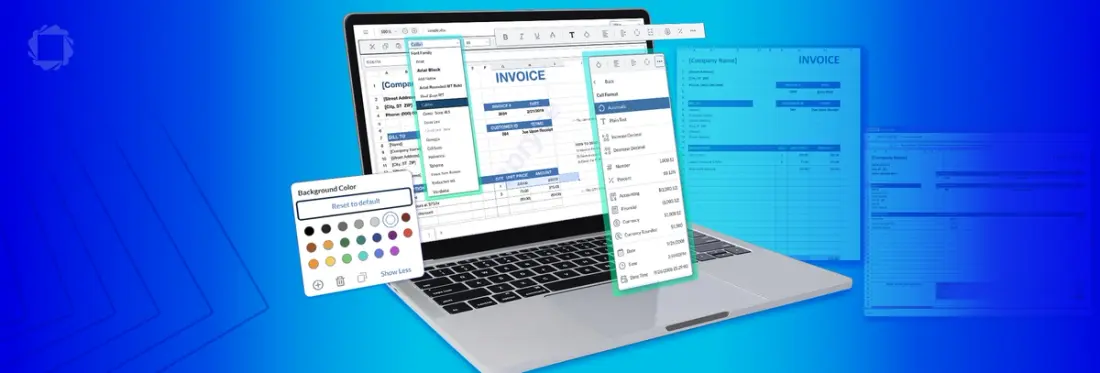
Summary: Apryse's new Edit Mode within Spreadsheet Editor brings full Excel-style .xlsx editing right into your browser. Built on top of the secure View Mode launched earlier this year, this update enables developers to embed powerful spreadsheet editing directly in their apps. Users can now work with live data—formatting cells, running formulas, and exporting results—without ever switching tools.
The Apryse Spreadsheet Editor now supports in-browser editing of .xlsx files with the launch of Edit Mode. This update builds on View Mode introduced in the Spring release, which provides secure, read-only spreadsheet access inside applications.
With Edit Mode, developers can embed Excel-like spreadsheet editing into their web apps, making it easier for users to work with data without the need for risky local downloads that redirect workflows to Microsoft Excel.
Edit Mode: What’s Included
The new Edit Mode allows users to modify spreadsheets directly in-browser with familiar tools for formatting and data manipulation. Key capabilities include:
- Rendering .xlsx files in a familiar, Excel-like interface
- Cell formatting: text size, color, background, and merge
- Formula support: basic math, date/time, statistical functions
- Insert, delete, and rearrange rows or columns
- Export edited spreadsheets to .xlsx with all edits intact
Users can toggle between View Mode and Edit Mode depending on their access needs and workflow requirements.
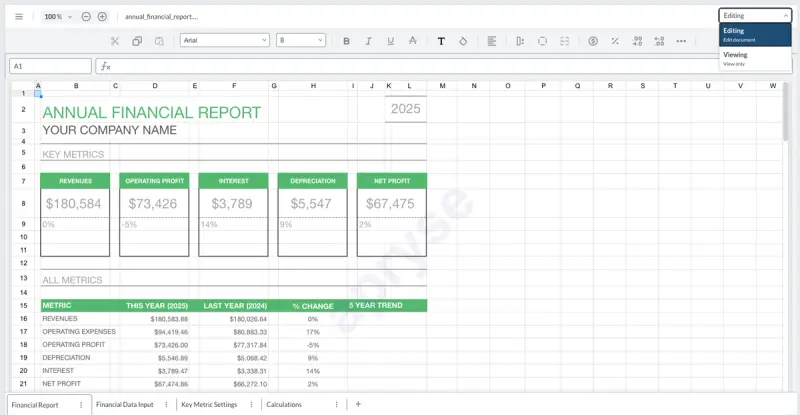
Spreadsheet Editor Drop Down Menu
Developer-Ready Integration
With in-browser editing, Spreadsheet Editor makes it easy to bring spreadsheet workflows directly into your application without shifting users to external tools. It’s designed for fast, seamless integration into modern JavaScript apps, offering:
- Reduced front-end development time with a reusable, WCAG 2.2 AA-compliant UI
- Direct embedding of editing tools with minimal configuration
- Preservation of Excel formatting without extra tooling or maintenance
These capabilities help teams reduce development overhead while improving the user experience through:
- Secure, in-app XLSX editing
- Support for both editable and read-only workflows
- Less reliance on Microsoft Excel for everyday spreadsheet tasks
- Deeper in-app interactions for end users
The Spreadsheet Editor is available as a licensing extension for existing Apryse Web SDK customers.
Excel-like Functionality for XLSX-Specific Workflows
Teams building document-centric applications in regulated or data-sensitive environments can rejoice, because Spreadsheet Editor caters to workflows where structured data needs to be reviewed, edited, and shared securely. Common Spreadsheet Editor use cases include:
- Modernizing legacy apps: replacing aging or deprecated tools by bringing spreadsheet editing functionality in-app
- Financial reporting: enabling end-user functionality to review and update financial data in a controlled environment without requiring local downloads
- Compliance workflows: Complete checklists, audit tables, and project logs directly in-browser
By delivering Excel-like tools where users are already working, Spreadsheet Editor enables faster and more secure spreadsheet interactions without the learning curve. To Explore how Edit Mode fits into your workflow, view the documentation or launch the demo to try Spreadsheet Editor in your browser.
Spreadsheet Editor is part of the Apryse Web SDK’s Office editing suite, offering client-side access and viewing of XLSX files with a familiar, Excel-like interface. Used alongside the DOCX Editor and WebViewer’s PDF editing tools, it completes a full set of in-app document editing capabilities for developers.


