Mia Perese
Updated January 26, 2026
5 min
Expanded Layout Controls Now Available in DOCX Editor
Mia Perese
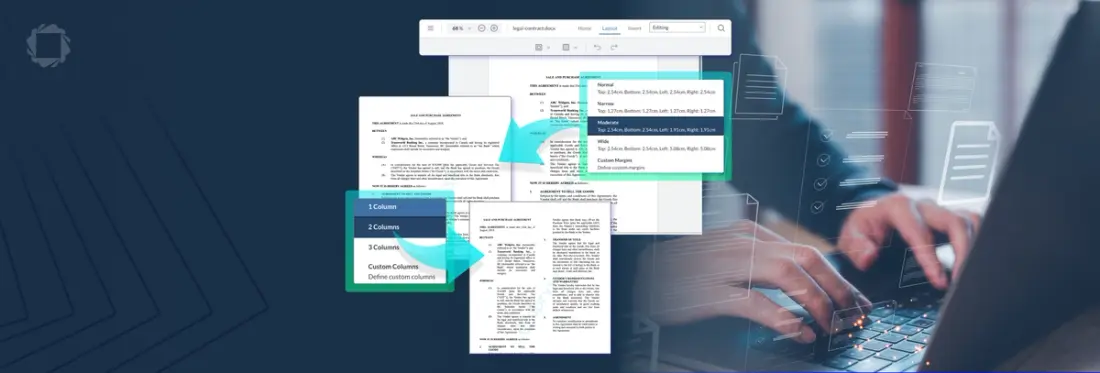
Summary: Apryse has released a major update to WebViewer, bringing advanced margin and column controls to its in-browser DOCX Editor. With these new layout features, users can now adjust margins, design multi-column layouts, and apply section-specific formatting—all without needing Microsoft Word. This enhancement ensures precise DOCX formatting while preserving full document fidelity, making it easier than ever to produce well-structured, professional documents.
Margin and column controls are now supported directly in the DOCX Editor. These layout tools enable advanced formatting for adjusting margins, setting multi-column layouts, and applying section-level changes used in structured documents. With this update, users can now format cover pages, build event programs, or prep documents for publication without leaving their application or losing DOCX fidelity.
Meet the New Layout Tab in DOCX Editor
These additions are now accessible through a new Layout tab in the DOCX Editor toolbar, making it conveniently familiar to Microsoft Word users.
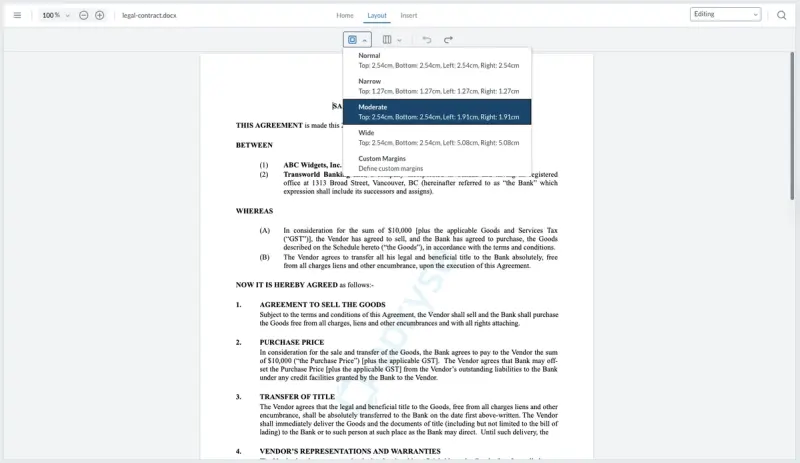
DOCX Editor Margin Menu
Under this tab, users will find a sub-menu for margin controls and column controls.
DOCX Editor Margin Controls
The DOCX Editor margin controls let you adjust margins for each section of a document. With this added functionality, users will be able to:
- Set top, bottom, left, and right margins independently
- Choose from standard presets or input custom values in inches, centimeters, or millimeters
- Apply different margin settings for document sections that require specialized formatting
DOCX Editor Column Controls
The DOCX Editor column controls let users set the width and spacing for each column. The new column support gives users flexibility to:
- Choose from 1, 2, or 3-column layouts, or define custom column widths and spacing
- Set equal or unequal column widths
- Apply column settings to individual sections
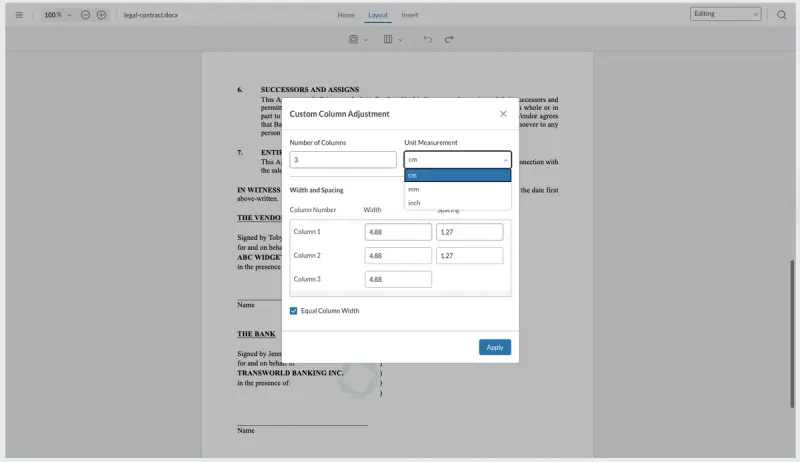
DOCX Editor Custom Column Adjustments
Solving Real Layout Issues
The DOCX Editor’s new layout controls address common issues seen in legacy word processors or other embedded editors. Without reliable section-level formatting, developers and end users struggle with:
- Unexpected content shifts or overlapping content when adjusting columns or margins
- Loss of DOCX fidelity when saving, importing, or exporting formatted documents
- Header/footer misalignment across sections
DOCX Editor preserves text flow and section logic to ensure documents remain true to their original form, no matter how complex the layout. How DOCX Editor’s layout controls support real-world documents:
- Cover pages for policy documents and proposals that need distinct margins or spacing
- Executive summaries formatted as subsections of the main document with unique column layouts
- Appendices that require specific spacing or multi-column formatting for reference tables and citations
- Event programs or marketing content that must adhere to brand guidelines or publication formats
In-App DOCX Editing Just Got Easier
Building on the header and footer support added in the Spring release, these layout tools provide users with greater flexibility to ensure key document details are correctly positioned and consistently represented.
The level of customization is familiar to Microsoft Office users, allowing an easy transfer of knowledge from one process to another, now without leaving your environment. Developers can test the new layout controls in our Showcase page and visit the DOCX Editor documentation for integration details.
The DOCX Editor is is part of the Apryse Web SDK’s Office Editing suite, enabling native in-browser and desktop editing of Word documents. Combined with WebViewer’s PDF editing capabilities and the newly released Spreadsheet Editor, it gives developers a complete set of tools for embedding rich document editing into their applications. To learn more about the Apryse Web SDK, visit: https://apryse.com/products/webviewer


