Mia Perese
Updated April 16, 2025
3 min
Enhancing Header and Footer Support with DOCX Editor Formatting Controls
Mia Perese
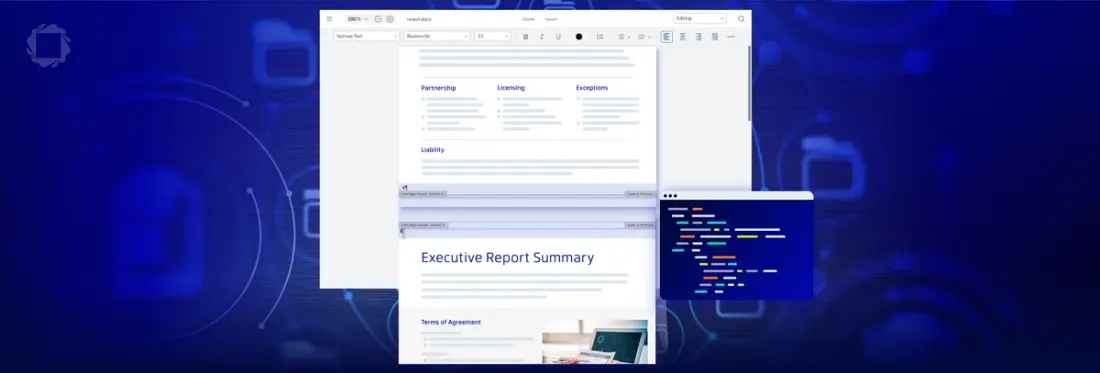
The DOCX Editor has newly launched header and footer support, becoming the go-to editing solution for businesses looking for a more intuitive way to execute their essential document editing tasks.
In professional documents, headers and footers play a crucial role in maintaining consistent branding, structure, and navigation across pages. With this update, users can now create headers and footers from scratch or modify existing ones, whether originally made in Microsoft Word, Google Docs, or our own DOCX Editor. Any header or footer created or edited in one platform will appear correctly in others, thanks to the DOCX Editor’s seamless compatibility.
What editing headers and footers in the Apryse DOCX Editor looks like:
Common Compatibility Challenges of Other Word Processors
By contrast, users often encounter frustrations when applying complex formatting in one word processor and then proceeding to open their document in another. Issues with misaligned content, broken layouts, and inconsistent document structures can occur, requiring manual workarounds or troubleshooting to restore a document to a presentable state.
Whether using a robust enterprise tool like Microsoft or a specialized lightweight document editor, tools for formatting documents—such as headers, footers, and non-printing characters—frequently lack adequate support and are susceptible to bugs. The spring release of the DOCX Editor seeks to address these issues, restoring clarity, control, and consistency to the document editing experience. When integrated into enterprise applications, concerns regarding document fidelity and cross-platform compatibility are eliminated.
The DOCX Editor’s Formatting Controls
We’ve enhanced the Editor’s formatting tools by adding visibility of non-printing characters and enabling adjustments to header and footer margins, giving users greater control over the look and feel of their documents. What this includes:
- Section breaks allow users to apply different headers, footers, and formatting to specific parts of a document while ensuring consistency where necessary.
- Non-printing characters (comprised of markers for paragraphs, spaces, tabs, and section and page breaks) make it easier to manage text flow, alignment, and spacing within the document body and header/footer areas.
- Header and footer margin adjustments define the spacing between the top and bottom of the header or footer, ensuring they are properly positioned to accommodate logos, legal disclaimers, and copyright information.
This demo video shows how to view non-printing characters in the Apryse DOCX Editor:
With Apryse’s spring release, users can customize headers and footers for each section or set universal standards for the entire document, effortlessly meeting brand and formatting requirements. Along with the visibility of non-printing characters, these features enable teams to create documents that uphold professional standards.
Learn more about Apryse’s DOCX Editor functionality for professional workflows or start a trial today.


