Apryse
Updated January 28, 2026
5 min
Navigating Digital Accessibility: The Critical Role of Section 508 Compliant PDFs
Apryse
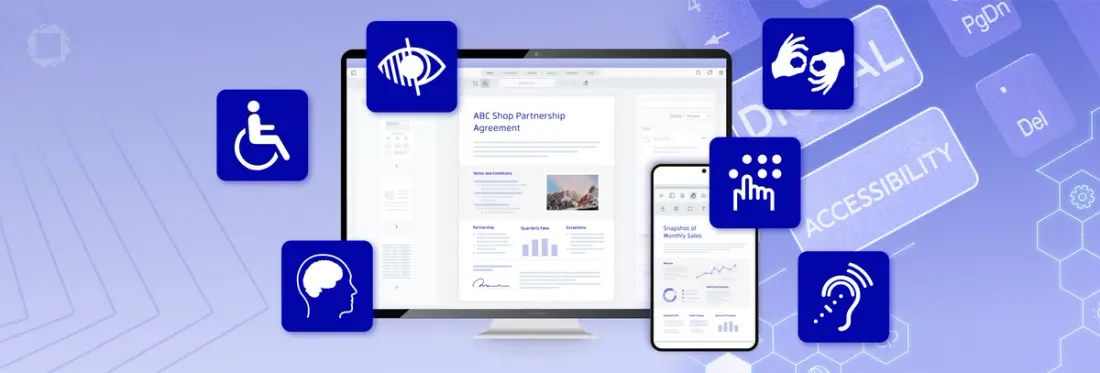
Summary
This blog post aims to highlight the critical importance of creating accessible PDFs, in line with Section 508 of the Rehabilitation Act. It's crucial to understand that adhering to these guidelines isn't just a legal obligation; it's a significant step towards achieving a more inclusive digital environment. We'll explore the multifaceted benefits of accessible PDFs, emphasizing how they enhance user experience for everyone, including those with disabilities, and foster a culture of inclusivity in the digital realm.
What is Section 508?
Section 508 of the Rehabilitation Act is a pivotal federal law that mandates the accessibility of electronic and information technology used by the federal government to people with disabilities. Roughly 20% of the population has a disability which impacts their access to digital content, making Section 508 essential for limiting barriers in information technology, fostering new opportunities for individuals with disabilities, and encouraging the development of assistive technologies.
Section 508 not only ensures equal access to information but also promotes the inclusion of people with disabilities in the digital world. Understanding the scope and implications of this section is vital for all entities that interact with federal systems, as it sets a benchmark for digital accessibility that often extends beyond government use, influencing standards in the private sector.
Section 508 also requires that tools are WCAG2.1 AA compliant. Apryse WebViewer UI exceeds these requirements, offering improved contrast, keyboard navigation, and screen reader support - helping you to comply with this Act.
The Importance of Accessible PDFs
Accessible PDFs are a cornerstone of digital inclusivity. They play a vital role in ensuring that individuals with various disabilities, such as visual impairments, hearing loss, or mobility challenges, can access, navigate, and interact with digital content effectively.
Features like screen reader compatibility, alternative text for images, and well-structured navigation are not just add-ons but essential components of these documents. The significance of accessible PDFs lies in their ability to bridge the gap between digital content and diverse user needs, ensuring that information is available to everyone in a format that is both understandable and usable.
Explore practical steps for accessibility compliance under the European Accessibility Act
Guidelines and Tools for Creating Section 508 Compliant PDFs
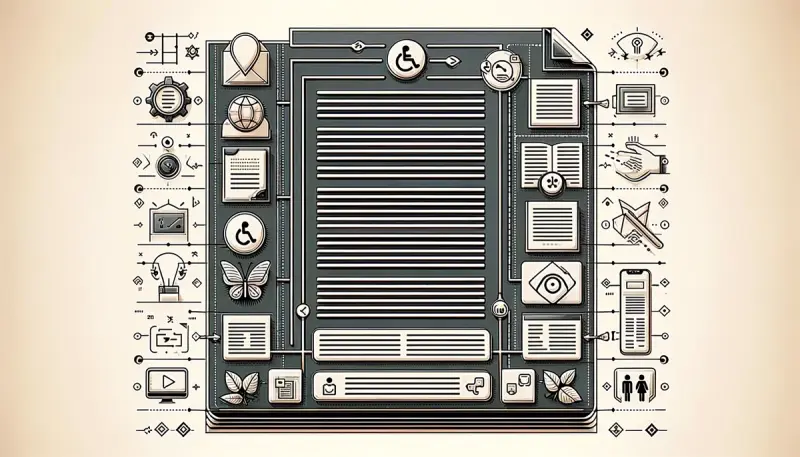
Creating accessible PDFs involves a comprehensive approach to ensure that all users, regardless of their abilities, can access and interact with the content effectively. Here we expand on the key steps involved in this process:
Using Accessible Document Structures:
- Logical Organization: Accessible PDFs should have a clear and logical structure. This can be achieved by properly using headings, lists, and tables. Headings should be used hierarchically (H1 for main titles, H2 for subtitles, etc.) to create a clear document outline.
- Tools and Techniques: Utilize PDF creation tools that support accessibility features. For instance, Apryse provides options to set heading levels, create lists, and structure tables in an accessible manner.
- Best Practices: Ensure that the document flow makes sense when read linearly, as this is how screen readers interpret the content. Avoid using complex layouts that can be confusing when linearized.
Providing Text Equivalents:
- Alternative Text for Images: All non-text content, such as images, graphs, and charts, should have alternative text (alt text) descriptions. This allows screen reader users to understand the content conveyed by these visual elements.
- Descriptive and Concise: The alt text should be descriptive yet concise, accurately representing the content or function of the non-text element.
- Tools for Adding Alt Text: Use PDF editing tools like Xodo that offer the ability to add alt text to images and other non-text elements.
Ensuring Adequate Color Contrast and Readability:
- Color Contrast: Adequate color contrast between text and background is crucial for users with visual impairments. Text should be easily distinguishable from the background.
- Readable Fonts: Use fonts that are easy to read. Avoid decorative fonts and opt for those with clear distinctions between characters.
- Tools for Checking Contrast: There are various online tools available, like the WebAIM Color Contrast Checker, that can help you determine if your document meets the required contrast ratios.
Enabling Keyboard Navigation:
- Keyboard-Friendly Navigation: Ensure that all aspects of the PDF, including forms, links, and buttons, can be navigated using a keyboard. This is essential for users who cannot use a mouse.
- Testing and Validation: Regularly test your PDFs to ensure that all interactive elements are accessible via keyboard. Check that users can tab through elements in a logical order.
Testing with Various Screen Readers:
- Compatibility Testing: It’s important to test PDFs with different screen readers like JAWS or NVDA to ensure compatibility and a smooth user experience for screen reader users.
- Real-World Testing: If possible, involve users who rely on screen readers in the testing process. Their feedback can provide invaluable insights into the real-world usability of the PDF.
- Continuous Improvement: Accessibility is not a one-time task but an ongoing process. Regularly update your documents based on user feedback and advancements in accessibility standards.
Expanding on Digital Accessibility: Beyond PDFs
While this blog focuses on PDFs, it's crucial to acknowledge that digital accessibility extends to all facets of digital content. This includes websites, mobile applications, and even digital kiosks, all of which need to adhere to accessibility standards. By taking a broader view, we emphasize the importance of creating an inclusive digital ecosystem.
Designing for this universal accessibility involves a deep understanding of the diverse needs of users. It encompasses using responsive designs that adapt to various devices, ensuring things like video captioning, and designing interactive elements with accessibility in mind.
The Role of Technology in Enhancing Accessibility
Advancements in technology play a pivotal role in enhancing accessibility in the digital realm. From sophisticated screen readers like the ones mentioned above, to AI-driven tools that automatically check for accessibility issues, technology is at the forefront of making digital content more inclusive.
Incorporating Apryse SDKs for Enhanced Accessibility
Apryse SDKs offer robust solutions for creating and managing accessible PDFs. These software development kits provide features that automate accessibility features, like:
Automated Accessibility Features: Apryse SDKs can automatically generate alternative text for images and properly structure content for screen readers, simplifying the process of creating documents that are accessible to visually impaired users.
Compliance Verification Tools: Apryse offers tools that help companies check and ensure that their PDFs and digital content meet Section 508 standards, providing a straightforward way to verify compliance and identify areas needing improvement.
Customizable Accessibility Options: With Apryse SDKs, developers have the flexibility to create custom navigation and accessibility features that cater to a wide range of disabilities, ensuring that digital content is not only compliant but also user-friendly for people with various needs.
Seamless Integration: Apryse solutions are designed to integrate easily with existing systems, allowing companies to enhance the accessibility of their digital content across various platforms without the need for extensive overhaul or complex configurations.
Continuous Updates and Support: Apryse stays abreast of the evolving standards and regulations related to digital accessibility, offering continuous updates and support to help companies maintain compliance with Section 508 as guidelines and technologies advance.
Want to see it for yourself? Click here for an instant demo in our live showcase.
Conclusion: Embracing Digital Inclusivity
Digital content and information technology has become a vital component to our federal infrastructure. Access to these assets is a fundamental right, and Section 508 reminds us of the steps all of us need to keep in mind to uphold these rights. Generating and maintaining processes for compliant PDFs or other digital content mediums is a core aspect of digital inclusivity. Adhering to these standards ensures that our digital content is accessible to all, reflecting a commitment to equality and inclusivity.
[This article was originally written in December 2023, and was updated in October 2024 to include that WebViewer is WCGA2.1AA compliant.]


