Vimal Cherangattu
Updated January 23, 2026
3 min
Introducing Server-Side Programmatic Text Editing: Smarter Find-and-Replace at Scale
Vimal Cherangattu
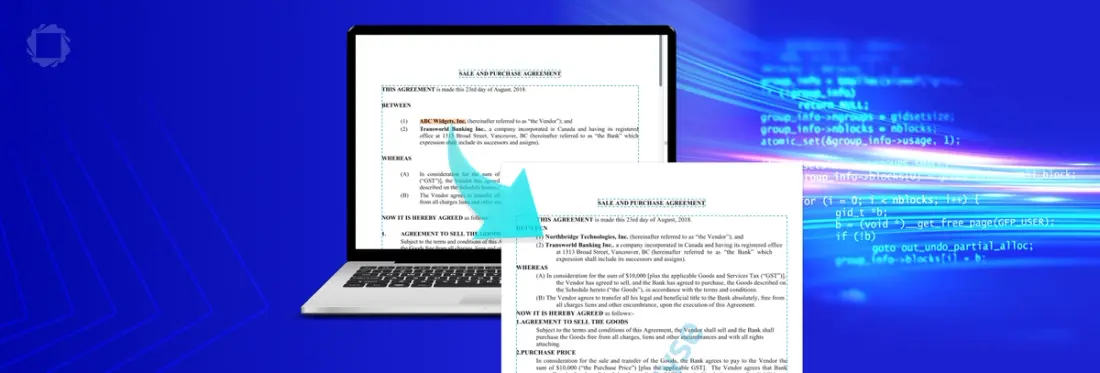
Summary: Apryse’s new Programmatic Text Editing brings server-side, layout-aware find-and-replace to PDFs—making it easy to update text at scale without breaking formatting. It’s secure, automated, and built for high-volume workflows.
Why Bulk PDF Editing Is a Challenge?
PDFs are the gold standard for secure, professional documents—but when it comes to making bulk edits across hundreds or thousands of files, things can get messy, fast. Manual updates are error-prone. Desktop tools don’t scale. And most search-and-replace options? They break formatting or miss critical layout nuances.
We’re changing that.
Today, we’re excited to launch Programmatic Text Editing—a server-side, layout-aware find-and-replace capability built into the PDF Editing add-on for our Server SDK.
Introducing Programmatic Text Editing
Programmatic Text Editing lets developers perform automated, intelligent search-and-replace across large volumes of PDFs, with automatic reflow that preserves formatting, structure, and readability.
That means you can update company names, legal clauses, regulatory language, or branding across thousands of documents—all without touching a desktop tool or breaking the layout.
Built for Scale and Accuracy
This isn’t a basic text replacement tool. It’s built on Apryse’s low-level PDF object model and enhanced by the same reflow engine powering our recent XLIFF Reflow release. The results are edits that respect fonts, spacing, and design—no broken paragraphs, no layout chaos.
You get accurate text replacement, reliable layout reflow, and full control over content—all handled securely on your own infrastructure.
How It Works: Server-Side, Layout-Aware Editing
Programmatic Text Editing uses Apryse’s native PDF editing engine to find and replace text content. Page layout is recalculated dynamically, so changes are absorbed into the document without affecting visual quality or structure.
This isn’t post-processing or patchwork. It’s built from the ground up to handle edits as if they were part of the original authoring process—ensuring that what you change looks intentional, not disruptive.
Why Server-Side PDF Editing Matters
Most tools that offer find-and-replace are limited to desktop environments or cloud-based services. Our solution works entirely on the server, enabling:
- Greater security, since no data leaves your infrastructure
- Automation in document pipelines or CI/CD workflows
- Scalability to process thousands of documents without bottlenecks
This makes it a great fit for industries that manage sensitive or high-volume documents, such as:
- Legal and compliance teams updating disclosures or standard clauses
- Government and education institutions modifying public-facing content
- Enterprise and publishing workflows managing brand changes or policy updates
How Apryse Stands Apart
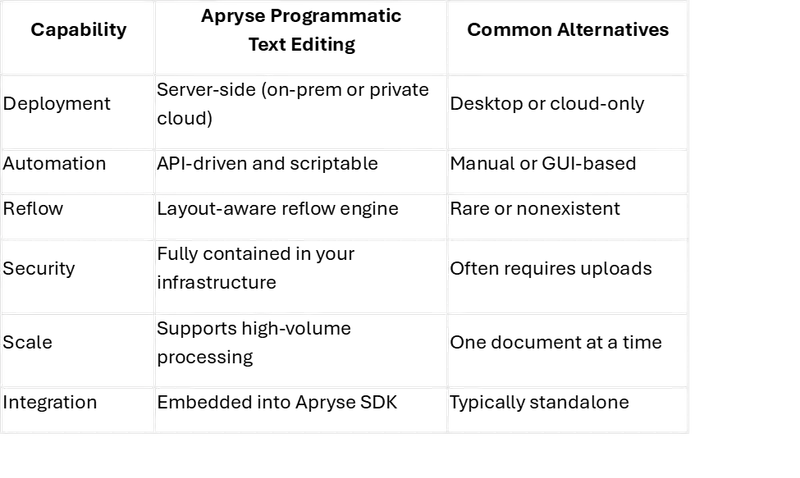
Apryse is currently the only platform offering this level of control, accuracy, and layout fidelity for PDF editing in a server environment.
Key Use Case: Updating Contracts at Scale
Imagine a legal team needing to replace a vendor name across 12,000 archived contracts. Doing this manually or with standard desktop tools introduces risk—formatting issues, inconsistencies, and the potential for human error.
With Programmatic Text Editing, a developer can write a single script to apply the change server-side. The edits are automatically reflowed and visually clean. There’s no need to recheck each document, and no sensitive data leaves the organization’s infrastructure.
Where to Find It
Programmatic Text Editing is now available as part of the PDF Editing add-on to the Apryse Server SDK. If you're already using the add-on, you can start exploring this feature right away.
Check out the documentation to get started, or contact our team for a walkthrough.


