Garry Klooesterman
Senior Technical Content Creator
Updated February 05, 2026
5 min
Why Document Preparation Goes Beyond OCR
Garry Klooesterman
Senior Technical Content Creator
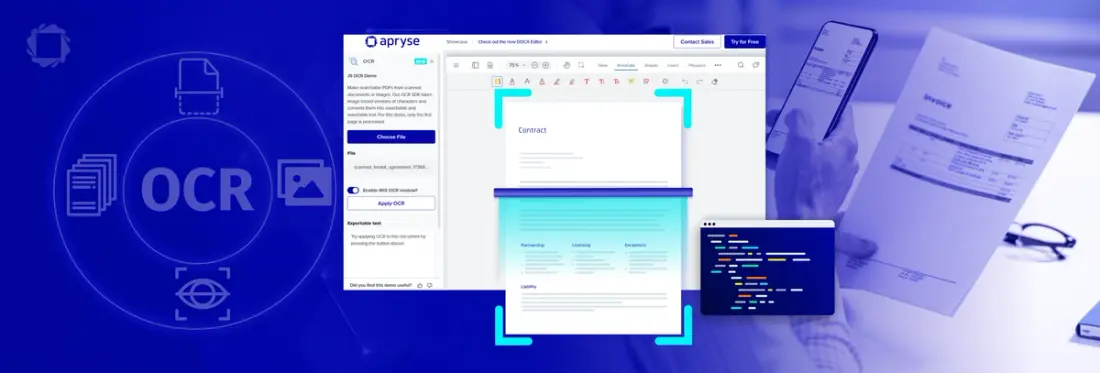
Summary: OCR converts scanned or image-based documents into searchable text but is just one piece of the puzzle for document preparation for the best data extraction results. This article explains how document pre-processing methods beyond OCR—like conversion, page manipulation, and redaction—are critical for reliable data extraction. We’ll also look at how Apryse’s Smart Data Extraction extracts structured data from invoices, contracts, medical records, and more.
Introduction
Documents are a treasure trove of information and play a crucial role in the success of a business, from guiding business strategies to enhancing processes. But extracting key data can be difficult for a number of reasons such as skewed images, artifacts, layout, varied elements, and creation methods.
While data extraction methods like Optical Character Recognition (OCR) help unearth important data, it may not be enough based on the document quality and complexity.
This blog discusses why document preparation is more than just OCR and how Apryse’s data extraction solutions help businesses make the most of their documents and data locked within.
The Role of OCR in Document Processing
OCR is used to convert scanned documents, PDFs, or image-based files into selectable, searchable, and editable text. Any OCR SDK worth its weight in gold, like the Apryse OCR SDK, allows you to:
- Accurately convert images and PDFs into machine-readable formats.
- Enable text search and extraction.
- Support multiple languages and layout formats.
But poor quality or complex documents can cause issues with the quality of the output, affecting the overall workflow. Let’s look at some common OCR challenges:
- Low resolution (<300 DPI)
- Skewed or poorly lit scans
- Complex fonts and layouts
- Artifacts such as staples, holes, folds
- Non-standard PDFs
- Handwritten content
This is why document preparation beyond OCR is important.
What is Document Pre-processing?
Document pre-processing involves cleaning up, normalizing, and optimizing documents so that content can be reliably identified and extracted. This includes:
- OCR
- Conversion
- Page Manipulation
- Redaction
We’ve already looked at OCR so let’s take a moment to look at the others.
Conversion
Use Apryse SDK document conversion to convert between the most commonly used file formats, preserving the text, vector graphics, hyperlinks, colors and fonts with high fidelity.
You are able to perform direct conversion:
- Between PDF and XPS maintaining the original document quality and preserving vector graphics, text, hyperlinks, colors, and fonts.
- From PDF to EMF/WMF and from EMF to PDF/XPS.
- From PNG, JPEG, TIFF, GIF, BMP to PDF/XPS.
- Between PDF and SVG.
- From HTML to PDF (or XPS/SVG). The HTML2PDF converter supports HTML conversion from a string or URL, offering many options to control page size and formatting.
Page Manipulation
Sometimes it’s necessary to manipulate a document to prepare it for data extraction. For example, it may be beneficial to crop a page if there’s too much white space or unnecessary noise on the page.
With Apryse SDK, you can perform various page manipulation tasks including:
- Splitting, merging, and appending pages.
- Removing, replicating, and reordering pages.
- Creating new documents from a mixture of dynamic and static documents.
- Cropping and rotating pages.
- Adjusting page dimensions and repositioning page content.
- Working with PDF page labels (read or edit existing labels and create new labels).
- Editing text directly on PDF files (experimental feature).
Redaction
Redaction is another pre-processing step you may need to consider when preparing documents for data extraction. Redaction is editing a document to permanently remove sensitive information such as names, addresses, and banking information, so the non-sensitive information in the documents can still be shared safely.
How to Optimize Documents Before OCR
To get the most out of your documents, here’s some tips to consider:
- Scan at high resolution (300–600 DPI recommended).
- Preprocess files before OCR.
- Use form recognition to identify fields even on irregular forms.
- Validate the output using confidence scores and escalation.
All Roads Lead to Smart Data Extraction
Now that we’ve prepared the document using various pre-processing methods including OCR, conversion, page manipulation, and redaction, let’s take a look at the next step; Smart Data Extraction.
Smart Data Extraction enables developers to easily incorporate data extraction capabilities into their apps at scale and it includes many features designed to convert your documents into the structured data you need, such as:
Key-Value Extraction: Identify fields like invoice numbers or patient names from unstructured or scanned documents.
Table Recognition: Analyze rows, merged cells, and numeric data from tables.
Full Document Element Extraction: Extract text, images, fonts, layers, signatures, form fields, annotations, and metadata for PDFs.
Document Structure & Form Field Detection: Capture document hierarchy such as headings, paragraphs, lists, checkboxes, and labels.
Output Formats: Output extracted data to formats such as JSON, XML, Excel, and CSV for analytics, automation, and more.
Use Cases for Smart Data Extraction
Here, we’ll look at three common use cases where Smart Data Extraction excels.
Invoice Processing
Businesses can easily extract header fields, line items, and totals from scanned invoices, and then validate those totals and due dates. This data can then be automatically transferred to a database for further processing and analysis.
Contract Analysis
Legal firms can identify clauses such as NDAs, indemnity, or renewal terms and detect any missing information or unsigned sections.
Medical Record Digitization
Handwritten or scanned notes can be converted into structured data. Patient information such as names, treatments, and history can be extracted and automatically transferred into an electronic records system for easy access.
Turn your unstructured documents into usable insights — explore Apryse Smart Data Extraction now.
Conclusion: Why Going Beyond OCR Matters
As we’ve seen, OCR is a powerful data extraction tool as long as the input documents are of good quality and lack any issues we’ve covered in this blog. OCR is also a great first step to preparing a document for other forms of extracting data like Smart Data Extraction. Preparing and pre-processing a document is crucial in ensuring high quality data output and Apryse Smart Data Extraction can handle the challenges of complex or troublesome documents easily and ensure the best data extraction results.
Feel free to check out our demo! You can also get started now or contact our sales team for any questions. You can also check out our Discord community for support and discussions.


