Robson Pontin
Updated February 08, 2023
Measurement Tools, Redaction and Viewer Control with PDFTron SDK 8.1.1 for UWP
Robson Pontin
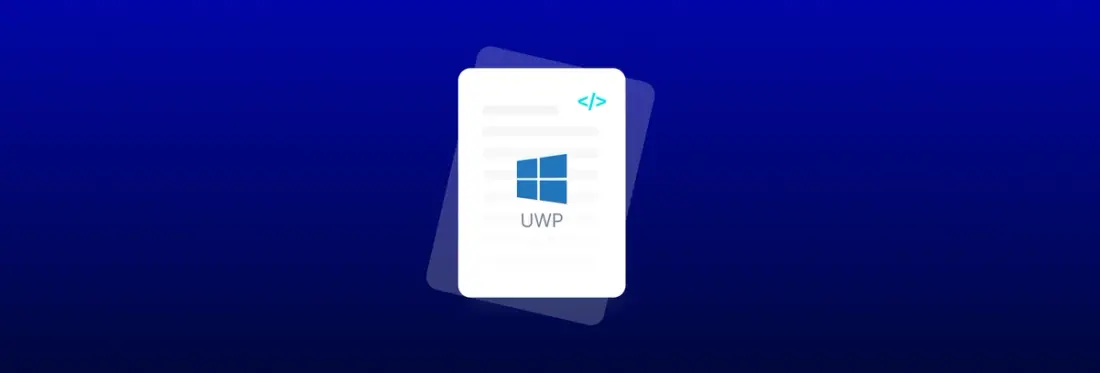
Today, we are pleased to announce version 8.1.1 of PDFTron's UWP PDF SDK.
This release features brand-new Measurement and Redaction tools for the annotation toolbar, plus a new Viewer Control, combining UI elements for display and interaction into a single, drag-and-droppable control for even faster development.
For the full list of improvements, check out the changelog. Now let’s dive into major changes.
Measurement Tools
The new Measurement tools let you add features to create shape annotations with measurement information. With area, perimeter, and distance/ruler tools then at their fingertips, your users can quickly make precise estimates with their preferred units, including mm, cm, m, km, in, fit, mi, yd, and pt.
The new Ruler Annotation also comes with a customizable scale and unit selector built in. Users are thus free to draw away. And once they've got their annotation, they can easily edit and calibrate the result with a new value and unit -- to ensure its accuracy without drawing again!
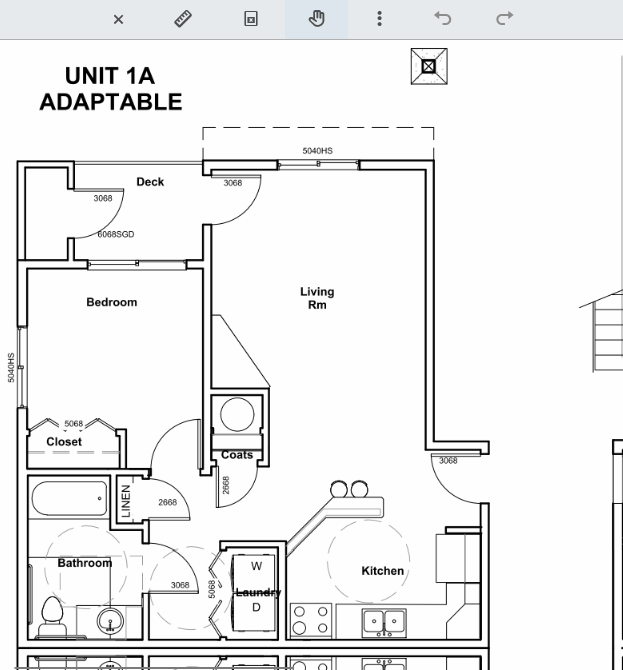
Likewise, when editing an Area or Perimeter annotation, users will get instant feedback on its current measurement information.

Redaction
Next, we've also made redaction workflows even faster this release with access to the Area and Text redaction features straight from the Annotation Toolbar. Thus users can quickly highlight an area, keyword, or string for removal. And with their next click, PDFTron will eradicate the specified information within the PDF file.
When using Area Redaction, users can also add overlay text to give reviewers additional context and information, like redaction codes.

Viewer Control
Lastly, the new Viewer Control now combines multiple components like the Thumbnails Viewer, Annotation Toolbar, Viewer Settings, Multi Tab PDF View Control, Text Search, and more into one control. This speeds up development as one can simply drag and drop a single control.
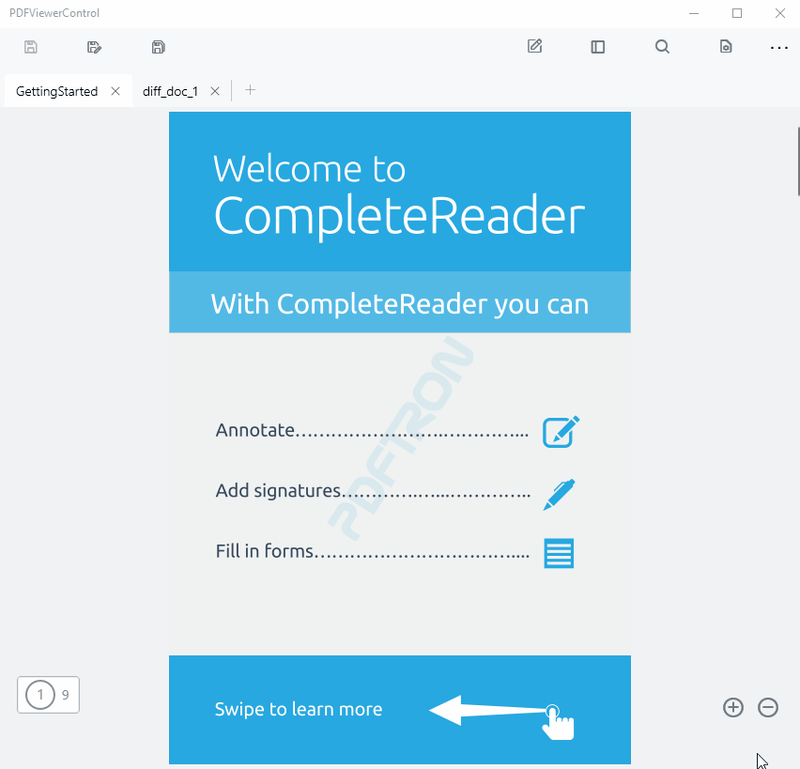
This control can be easily added to a page like in the example below:
And here are a few ViewerControl features:
- Save and Save as document
- Share document
- Print document
- Export PDF file as Compressed, Encrypted/Password Protected, Cropped, or Flattened
- Reflow mode (reading mode)
- Color Mode selection (Dark, Sepia, Light, etc)
The Viewer Control uses the Microsoft WinUI 2 library adding native Windows UI controls for a better and more fluent design
For more information on proper Viewer Control setup, please follow the Viewer Control guide
And More...
New Samples:
Please don't hesitate to contact us in case of any questions or suggestions for the next release.


