Robson Pontin
Updated February 08, 2023
New Viewer Tabs Reordering, Multi-Window Support, and More with PDFTron UWP SDK 9.0.2
Robson Pontin
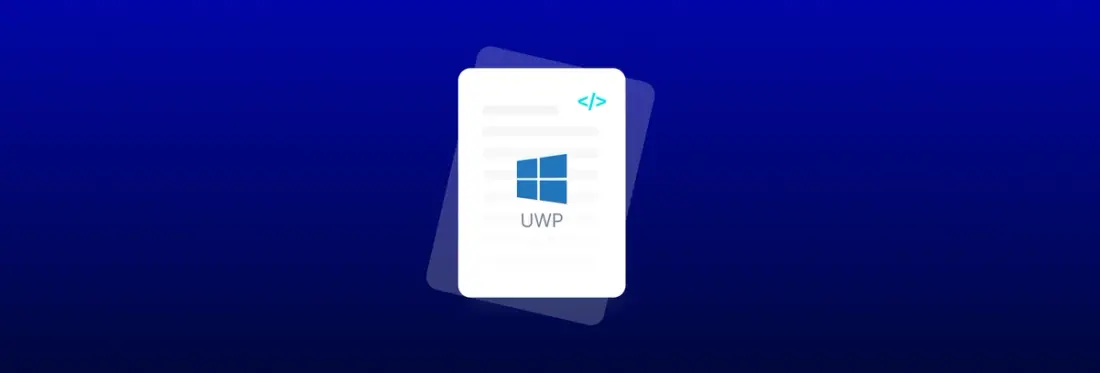
Enhanced productivity is one of the main goals for all users working with documents, which can only be achieved by providing efficient tools.
So, for this latest version of our UWP SDK, 9.0.2, we roll out several new productivity-boosting and UX-enhancing features. These give your users more control, especially when interacting with many documents at the same time.
New features include
- Support for opening extra windows for viewing and annotating PDFs
- Drag-and-drop functionality to organize newly opened viewer tabs
- Features to synchronize pages when comparing documents side by side
- And more
You can check out the full list of improvements in the changelog.
Now let’s dive into the biggest additions of 9.0.2.
Multi-Window Support
Users are accustomed to opening many windows for viewing with their browser and desktop readers. Therefore, for this latest release, we extend users the same control for their UWP experience when viewing and annotating.
New multi-window support will help users get more out of their documents, whether they want to view documents on a secondary monitor, present them on a projector, or perform manual comparisons on a personal device.

The creation of new windows can be done by using the MultiWindowManager:
Tip: when we close the main app, we will want to also close all child windows, so they don’t take up space after! This can be achieved by calling MultiWindowManager.Instance.CloseAllChildWindowsAsync() as such:
Viewer Tabs Reordering
Another feature we rolled out with 9.0.2 was reordering of newly opened viewer tabs with drag and drop, so users can open many documents in tabs yet still keep their view organized.

PDF Compare with Page Sync Scrolling
In addition, a popular use case for multiple viewer windows is to view documents side-by-side, for example, to compare different versions of the same contract.
We thus also added page sync when scrolling two documents with the PDF Compare tool. This enables users to interact with one document and have the zoom level and page position remain in step across the second window, for a smoother experience, and quicker comparisons.
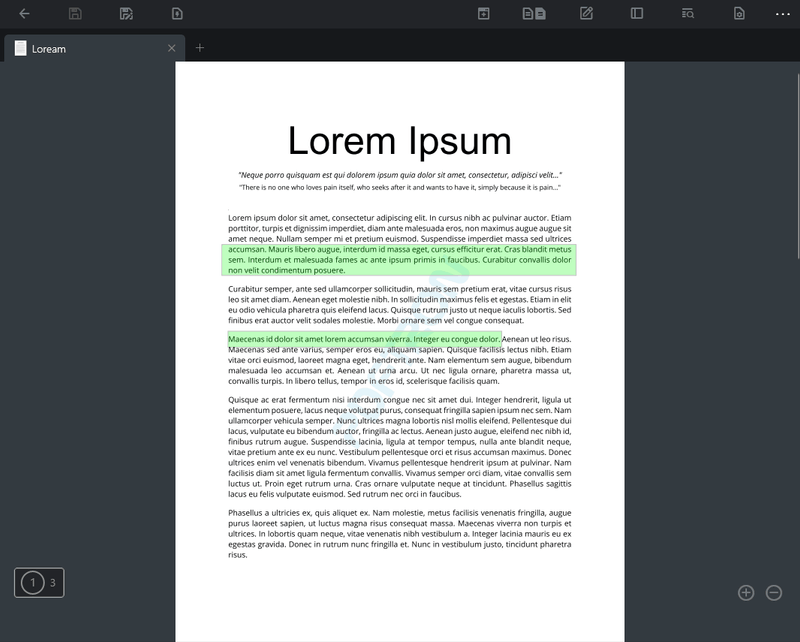
Context Menu and More
Lastly, a very useful tool for desktop users is the ability to use quick actions by right-clicking and opening a context menu. So, we added this as well, along with a few other small but key enhancements worth mentioning in closing.

More additions:
- PDF to Epub conversion support
- Japanese language support
- UI customization support
- Programmatic annotation selection
- Auto-annotation selection after copy and paste is performed
- Text search now supports keyboard arrow keys
- Read Only mode added to the ViewerControl, which restricts editing of opened documents
Wrap Up
That’s it for 9.0.2! As always, we’re looking forward to making future improvements and additions to our UWP SDK, and we welcome any customer feedback. If you have a question or suggestion, don’t hesitate to contact us.


