Apryse
Updated January 29, 2026
3 min
Five Ways the Apryse WebViewer Plugin Enhances the Appian Case Management Solution
Apryse
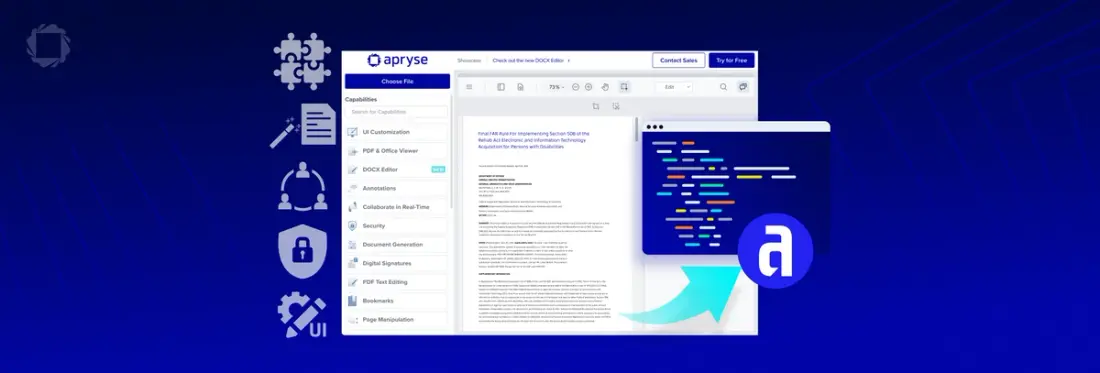
Case management, a critical process across many sectors, requires coordination with numerous stakeholders and handling diverse, often confidential documents. In this blog post, we will explore how the addition of Apryse WebViewer to the Appian solution makes a winning combination for effective case management in key industries such as government agencies, insurance firms, and healthcare facilities.
Implementing a dynamic case management system equipped with interactive workflows can significantly boost productivity and customer satisfaction, making it a must-have in sectors where efficiency and accuracy are critical.
1. Seamless Integration of Appian's CMaaS Solution
Appian's Case Management as a Service (CMaaS) solution, tailored for the public sector, can be customized to meet specific agency needs. With complementary plugins from the Appian Appmarket, it offers seamless integration into existing workflows.
2. Enhanced Document Processing with WebViewer
The Apryse WebViewer plugin is a game-changer for case managers who handle multiple documents of varying types associated with each case. This customizable plugin allows secure, client-side viewing, editing, annotating, digital signing, and redaction of sensitive information in various file types directly within the Appian platform.
Optimize public sector document workflows with Apryse's SDK. Enhance efficiency and compliance
3. Effective End-User Collaboration
One of the primary benefits of WebViewer for Appian customers is the ability to facilitate effective collaboration among team members. With features like real-time annotation and review across multiple formats within the Appian app, case managers can ensure seamless teamwork, leading to more efficient case management.
4. Robust Security and Performance
WebViewer offers secure, client-side processing, ensuring faster performance, regulatory compliance, and a streamlined case management workflow. By handling sensitive information securely and efficiently, it helps organizations maintain the highest standards of data security.
5.Highly Customizable UI for Versatility
The WebViewer plugin boasts a highly customizable user interface, making it adaptable to specific requirements across any industry. This flexibility empowers case managers to tailor their workflows precisely to their needs, ensuring an optimal case management experience.
Additional Capabilities Enabled by WebViewer
Apart from the key benefits mentioned above, WebViewer enhances case management with the following capabilities:
Viewing and Annotations: Collaboratively view and annotate PDFs, Microsoft files, and images in real-time.
PDF and DOCX Editing: Edit pdf text, apply styling, manipulate images, and more natively within Appian, enhancing document management.
Digital Signature: Create custom signing workflows, assign signers, and certify digital signatures for efficient authorization processes.
Redaction: Search for and permanently remove sensitive information from documents while maintaining searchability.
Form Filling: Programmatically create, pre-fill, sign, extract, and flatten PDF forms with data stored in Appian or other storage providers.
The Apryse Developer Suite, in conjunction with the seamless integration of Appian and the powerful capabilities of WebViewer, elevates case management workflows in various industries. By simplifying and automating case management processes, this powerful combination ensures that organizations can focus on efficiency, accuracy, and customer satisfaction.
Learn more about Apryse's PDF and DOCX editor functionality.
Ready to Give it a Try?
Getting started with WebViewer for Appian is easy. Just follow the straightforward instructions to install both the Apryse WebViewer component and the connected system component. Once you are set up, users can leverage all capabilities that come out of the box.
To learn more about Appian and WebViewer, check out the following videos:
- Document Management in Appian – Learn with the Experts
- How to Build Appian Document Workflows with Apryse WebViewer
When you’re ready to get started, please check out the following:
- Apryse WebViewer component
- Download the Apryse Connected System
- PDF Viewing and Editing in Appian Designer


