WebViewer 7.3: Introducing Client-Side Signature Validation
By Zhijie Zhang | 2021 Feb 22
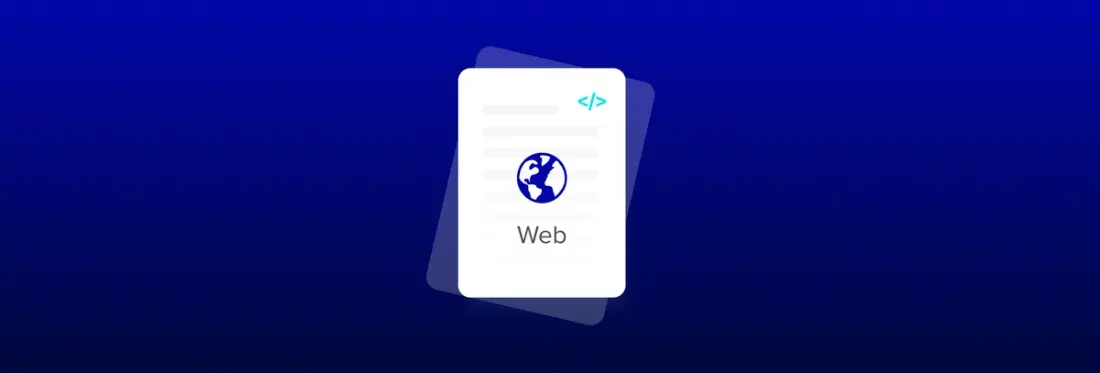
3 min
Tags
release
PDF SDK
web
March is upon us and Winter, almost over. Here at Apryse, we spent these last months not in hibernation but productive innovation. As a result, release 7.3 of the Apryse SDK-powered and WebAssembly-based WebViewer features several new exciting additions and improvements this month—all run in the browser.
First is a trailblazing PDF digital signature feature that brings signature validation to the browser. Next, we enhanced the user experience and customizability of WebViewer—all the way to the source code!—with a brand new custom color picker, annotation selection box design, and more.
Read on to see these brand new features in action and what else we’ve brought to web applications with WebViewer 7.3.
PDF Digital Signature Validation
With WebViewer, you could already digitally sign your PDFs right in a browser, no server required. Now it’s also possible for users to verify their signatures in a browser, too. When they open documents with signatures, users will see the verification results directly inside WebViewer.
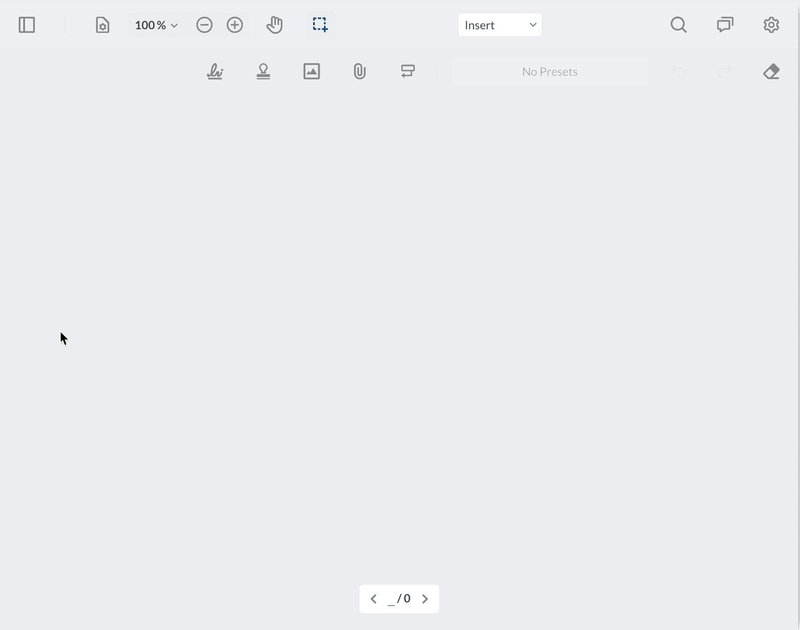
This first-of-its-kind capability promises to be transformative of how PDF digital signing workflows are designed. It enables developers to leverage scalable and cost-efficient client-side architectures for even more of the workflow. Watch this space for more details on this feature!
PDF Annotation Selection Box
Also with 7.3, we introduced a new design of the annotation selection box for an even better user experience.
The selection box now has extra padding on small-sized annotations. This makes it much easier for users to place their extra-small markups and symbols. Additionally, we added several options for even more in-depth customization of the selection model, so developers can fine tune its behavior.
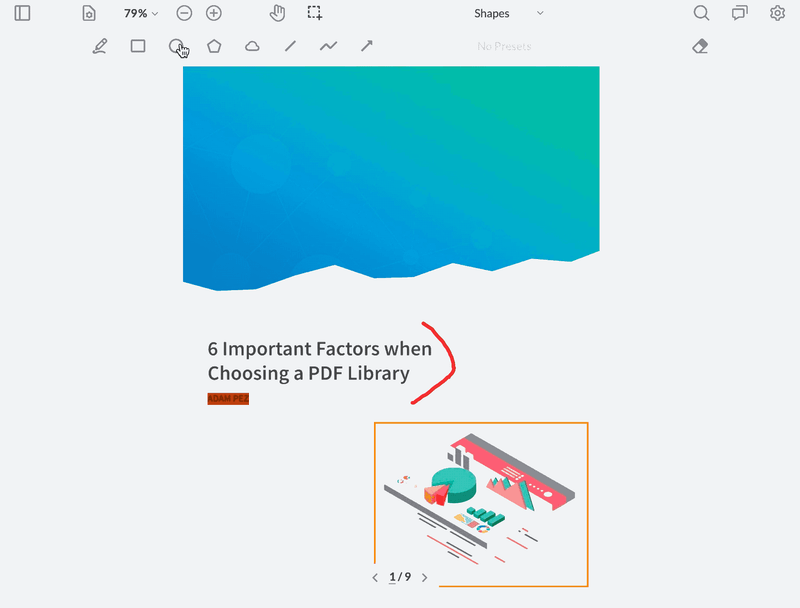
PDF Annotation Custom Color Picker
Next, the WebViewer UI now features a brand new color picker. This allows users to create custom colors on the fly. Colors are stored in localStorage and are persisted on a page refresh. In other words, users will always have their colors at their fingertips even after they exit the session and log back in!
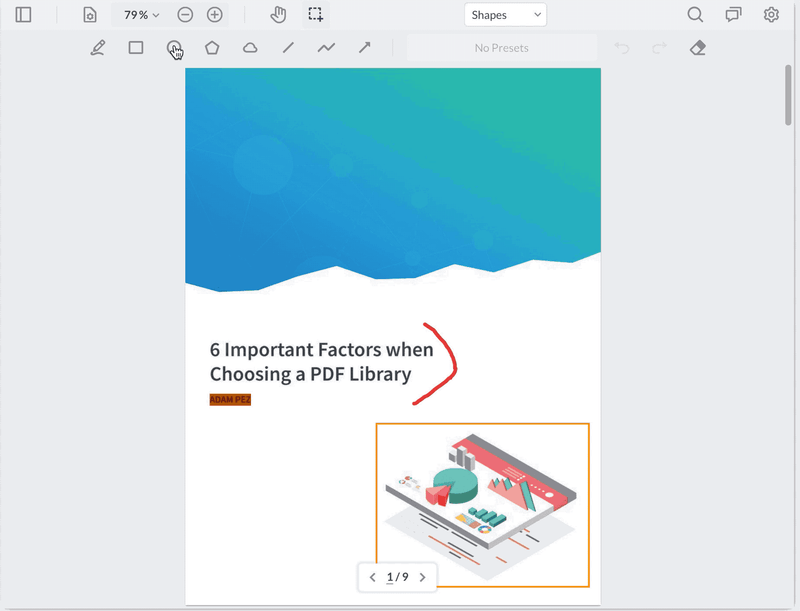
Ability to Change the Zoom Level on Thumbnails
Next, we added the ability to change the zoom level on thumbnails to improve the experience around page manipulation and navigating long documents.
Now when trying to figure out what pages to select for moving, removal, or merging, you can zoom in to see content inside each page before selection.
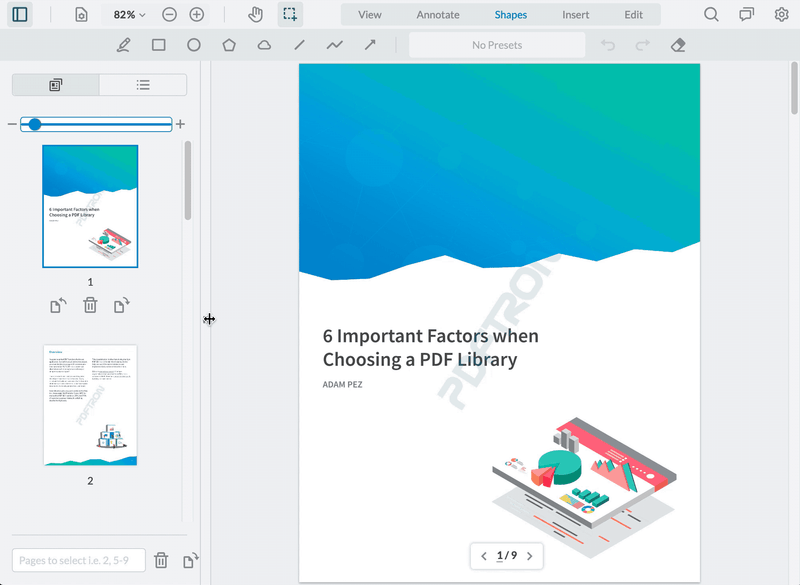
PDF Custom Annotations
Lastly, we changed how custom annotations work with WebViewer.
These are annotations not included in the PDF specification but critical for us to support. In fact, we’ve supported them for a long time with WebViewer—for a similar reason as why we make WebViewer’s UI source code fully available; it gives developers greater control over the appearance and behavior of their annotations, so they can tailor-fit WebViewer to any situation.
A frustration we heard from customers previously is that these custom annotations, not allowed by the PDF specification, would not show in other PDF viewers.
Well, we’ve listened. And after this release, users will see their custom annotations created with WebViewer in all their PDF readers.
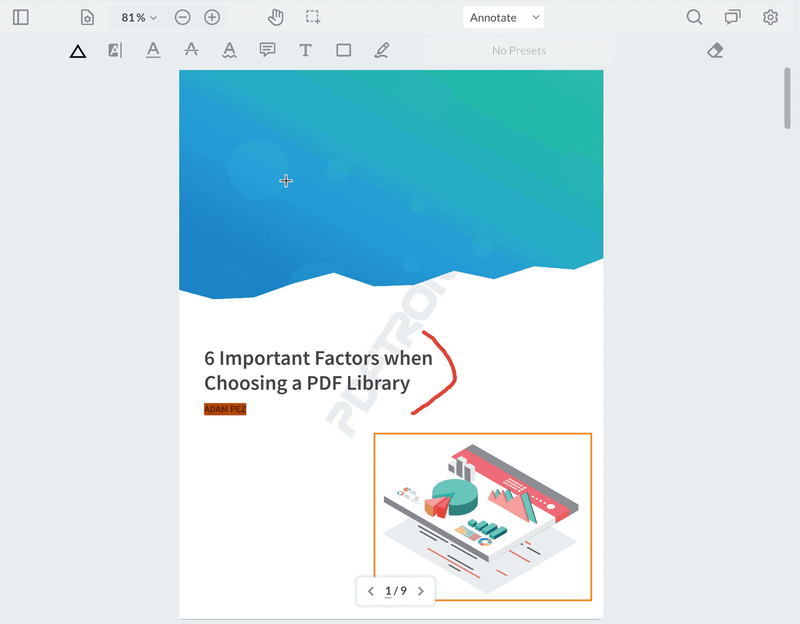
And More
Check out the WebViewer 7.3 changelog for the full list of improvements.
Community feedback is everything to us. Please don’t hesitate to contact us with questions, feedback, or your creative suggestions on what we should build next.
We’ve got lots of new features and improvements planned for the coming weeks and months. Stay tuned for more!
Tags
release
PDF SDK
web

Zhijie Zhang
Related Products
Share this post


