Peter Hawker
Product Management
Updated April 12, 2024
4 min
Building a BIM 3D Collaboration Solution for Web Applications
Peter Hawker
Product Management
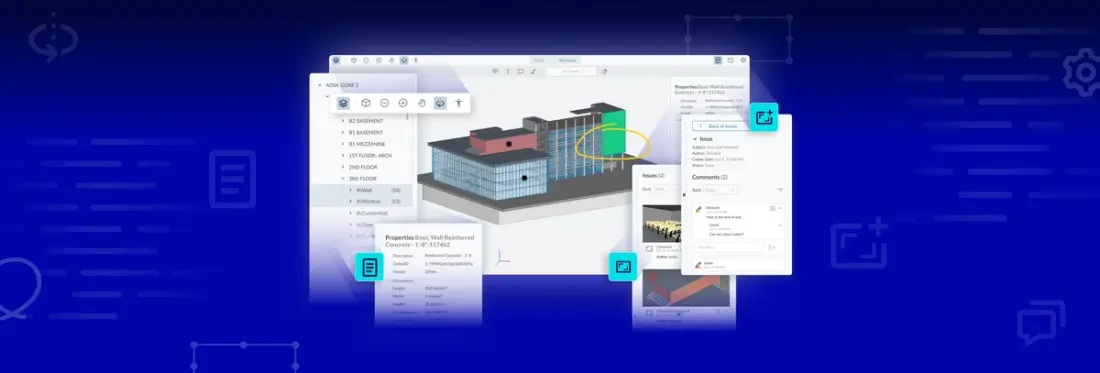
Related Products
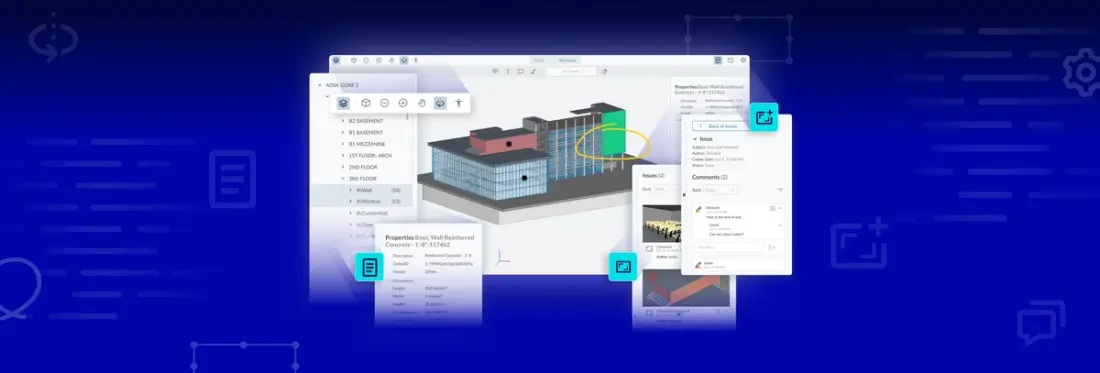
WebViewer BIM introduces a new 3D workflow solution to the WebViewer SDK. Help teams resolve design issues faster and make informed decisions based on the rich metadata embedded in the model.
We’re excited to announce that WebViewer BIM is now available for download and deployment to any web application.
This release adds advanced 3D capabilities to the strong, collaborative foundation of the WebViewer SDK platform, bringing another exciting dimension to the user experience. WebViewer BIM supports interaction on information-rich 3D models across all modern browsers to complement its existing support for 2D PDF drawings, MS Office files, CAD, and images in the same developer framework.
New 3D viewer features let you jump between user-created issues in a model – shared viewpoints that support a wide range of comment and markup tools. In addition, we made it easy for users to dive deep into object metadata, to retrieve dimensions, materials, and any other useful building information.
Want to know more? Read on to learn all about the new WebViewer BIM and how to add it to your web application. Experience features live today in the web BIM showcase.
You Asked for a Lightweight 3D Workflow Solution
How the AEC industry works from engineering designs to built assets has evolved over the years from vellum and paper to digital, two-dimensional PDFs, to data-rich building information management 3D formats.
In today’s 3D models, users can communicate information-rich designs, including metadata such as object materials and dimensions. And with projection of objects into 3D space, teams can pre-empt costly conflicts; collaborators can merge models to confirm there are no clashes between components – for example, between HVAC ducts and electrical raceways.
Many excellent BIM programs allow interactions with intricate 3D models. However, our customers expressed interest in a lightweight 3D workflow solution, integrated into their WebViewer-powered applications and able to display models and their object properties for stakeholder interaction and input.
And We Listened—Introducing the New WebViewer BIM
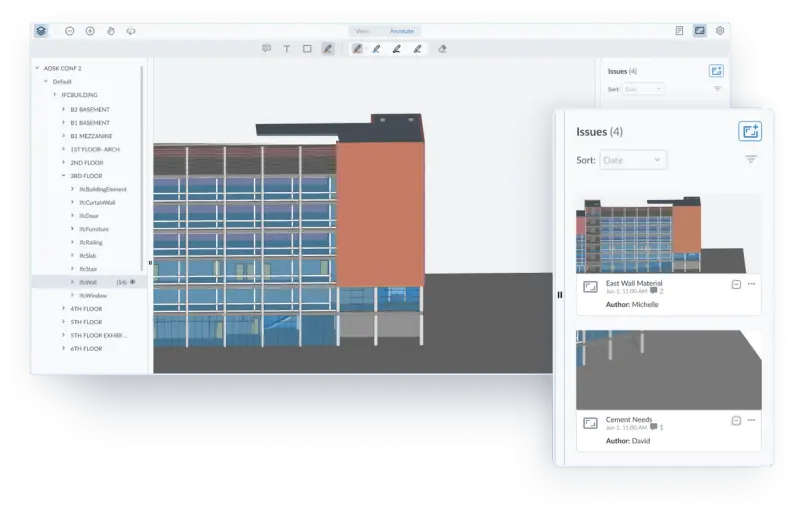
WebViewer BIM streamlines collaboration on interactive and information-rich models
WebViewer BIM brings Apryse’s rich array of markup and commenting tools to interactive 3D models via IFC. And since it’s built on the WebViewer platform, users can collaborate on their 3D and 2D project content using a familiar interface. The same framework will also load up their CAD-sourced PDF drawings, MS Office files, images, and virtually any other 2D project content.
Resolve Design Issues Faster with Annotation Viewpoints
Out of the box, WebViewer offers a robust set of markup and comment tools to enable reviews and discussion. Moving this 2D suite to BIM initially presented a series of challenges.
For example: how would we handle comments in a dynamic 3D space, where markups can appear behind objects? And how would we equip users with the same, shared perspectives, so they can synchronize their viewpoints on a model and shape conversations around it?
To overcome these obstacles, we looked to the BIM software industry for inspiration and incorporated the concept of issues.
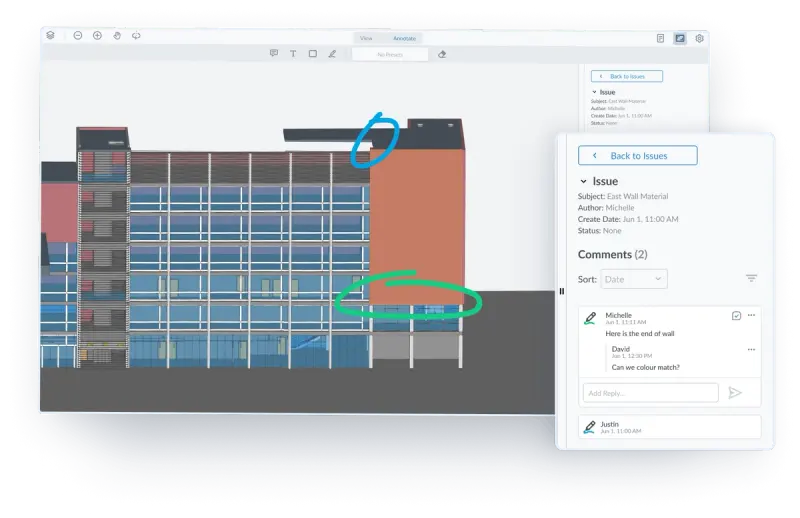
Mark up and comment on both 3D models and shared, saved viewpoints of the model
An issue in WebViewer BIM is a way to track and save a viewpoint. Each issue supports a title and associated screenshot, and tracks key view information, such as the user’s zoom level, the camera orientation, which objects are visible or hidden, and so on. Users can then markup and comment on their issues just as they would a drawing – leveraging WebViewer’s extensive markup and commenting tools. And just like with other content in WebViewer, you can assign approval statuses to issues.
Support for IFC
Apryse built its successes on the open PDF specification, so it was natural that we focused WebViewer BIM support at launch on the open, international BIM standard of
Industry Foundation Classes (IFC) maintained by the non-profit BuildingSMART. The IFC format became ISO-certified in 2013 and has supported open BIM interoperability ever since.
Rich Object Properties
As discussed above, the benefit of 3D design in architecture, engineering, and construction is not only the 3D geometry but the combination of that geometry with additional metadata, such as the object’s material or dimensions.
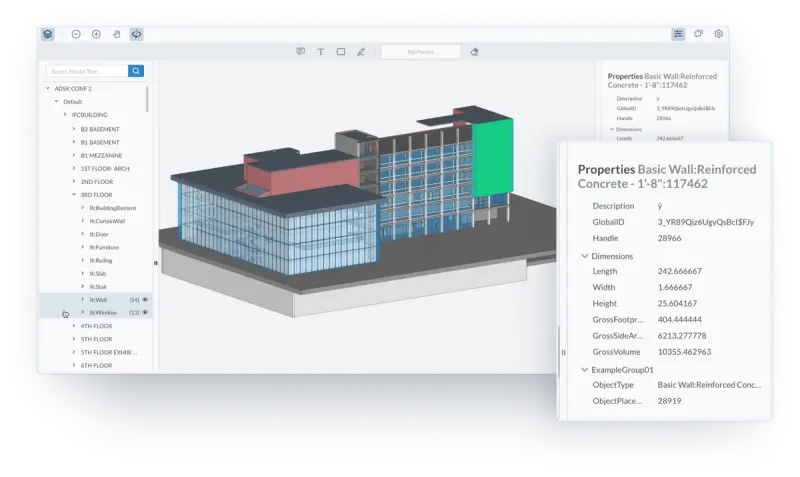
In Webviewer BIM, we make key building information easily accessible in a customizable object properties panel.
As a result, rather than searching through archives and SharePoint directories for contextual information, users can now reference the panel; there they can find key building information curated for easy browsing. They just select the 3D element for inspection, such as a structural beam, and the rest is taken care of.
Secure and Flexible by Design
Finally, information security is top of mind across various industries, including AEC – so we aligned WebViewer BIM with the rest of our SDK platform in terms of supporting principles of security by design and protection by default.
WebViewer BIM consists of two components to accommodate a range of applications and industry use cases – a flexible JavaScript-based, client-side viewer and a server-side conversion and streaming component.
The client-side viewer can be incorporated into whatever framework your web app uses, and ships with a React-based sample if you're aiming for complete customization of our out-of-box UI.
The WebViewer BIM server is available as a docker container or binary that can be deployed on premises, and to both private and public cloud infrastructure, to suit the privacy and security needs of your users.
Demo & Documentation
Start experiencing WebViewer BIM today with our interactive demo, or get started easily through our documentation. Any questions or feedback? Just reach out to us directly.


