Aleksy Jones
Updated April 15, 2024
Announcing Support for CAD Formats in WebViewer Server
Aleksy Jones
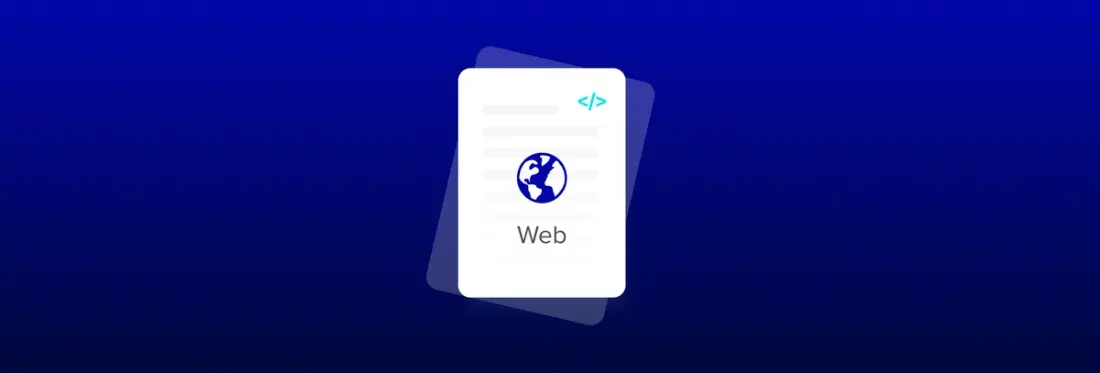
We're pleased to announce the release of WebViewer Server 1.2, featuring built-in support for CAD file formats, along with a number of other fixes and improvements. See the changelog for a detailed list of changes.
CAD support
WebViewer Server can now convert CAD files in DWG, DGN, and DXF format to PDF. This conversion is done automatically -- to view a CAD file in WebViewer using WebViewer Server, simply open any URL with a file extension of .dwg, .dgn, or .dxf, and the conversion step will be performed automatically behind the scenes.
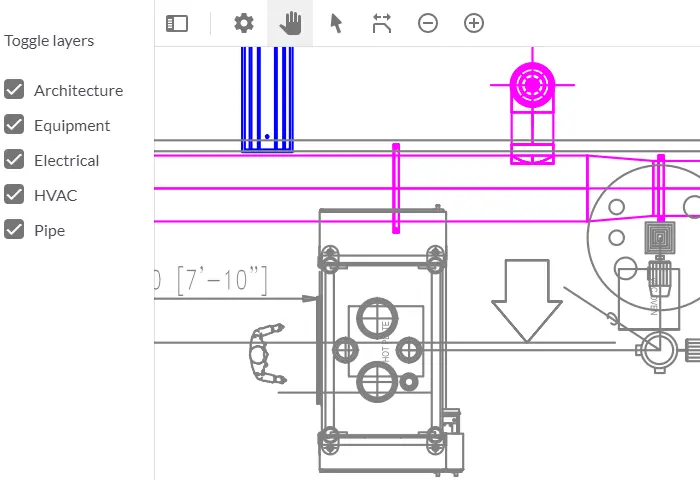
Alternatively, you can use the GetPDF endpoint to obtain a URL to the converted PDF -- this URL can then be used to perform client side operations on the PDF using PDFNetJS on the client side, like viewing layers or snapping to geometry.
Built-in URL restrictions.
By default WebViewer Server acts as transparent "accelerator" for client-side WebViewer, including the ability to view any document with a URL that is network accessible. Previously, if you wanted to limit the server's access to particular URLs this would would need to be done via custom firewall rules or other logic on the backend. With the newest release it's now possible to limit document accesses to a particular set of paths using the built-in URL root restriction configuration option.
Authentication cookie forwarding
In order to speed up client-side viewing, WebViewer server needs access to the same documents as the client. Often this means that authentication information needs to be shared with the server so that it can act as a proxy for the client. For most cases this is done automatically using any custom request header information provided to the WebViewer client. In addition, with the new cookie forwarding option WebViewer Server can now automatically use the same cookies as the client to make document access even more seamless.


