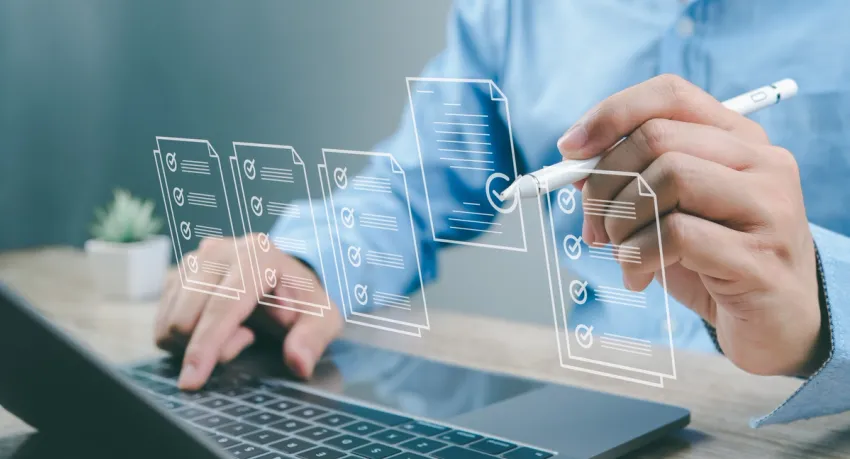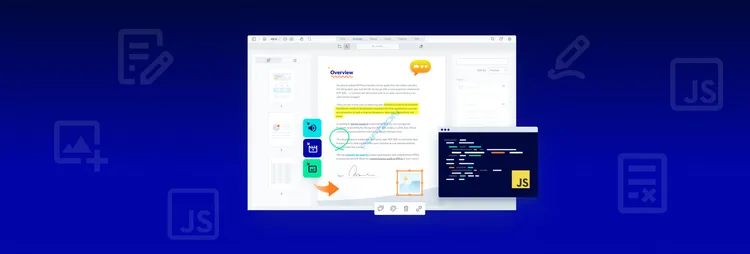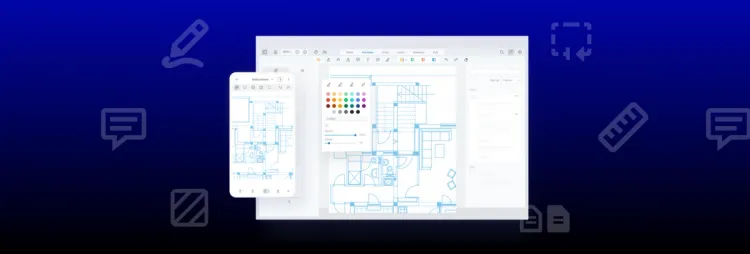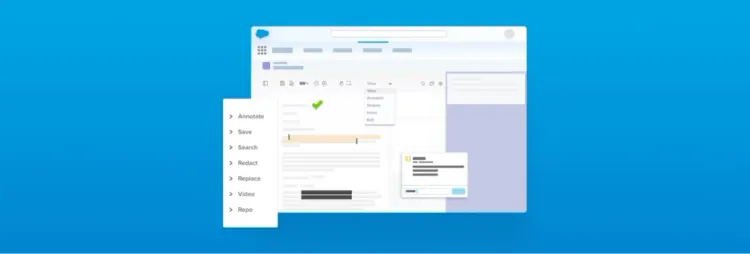Annotate, Highlight, and Mark up Documents
Give users access to a wide range of annotation and markup tools, including sticky notes, comments, bookmarks, stamps, freehand drawings, and file attachments. Control permissions by setting reader or contributor levels for document access, plus enables importing and exporting of notes and annotations from an XFDF layer.
Annotation Use Cases

Fast track the approval process by selecting multiple annotations at once from the comments panel. Annotation grouping organizes reviews across multiple pages, and numbered annotations simplify referencing.

From grading assignments and taking notes, to research project collaboration, annotations are incredibly useful in any educational setting. As hybrid learning becomes the norm, annotations are essential for supporting on-demand, digital learning.
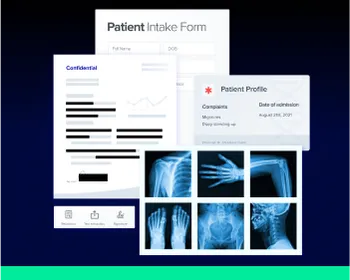
The ability to label and annotate medical images like X-rays, CT scans, and MRIs improves collaboration between providers, specialists, and insurers. WebViewer is secure by design, protecting your data while providing an intuitive user experience.
PDF AND DOCUMENT ANNOTATION FAQS
Annotations enable users to mark up and comment on PDFs without altering the original author's content.
Annotation enables document readers or reviewers to highlight important information for future readers and enhances collaboration in a single application. This eliminates the need for switching between applications and contexts, which increases productivity. The Apryse Developer Suite of SDKs makes it quick and easy to embed this functionality into any client or server-side application.
The Apryse SDK provides comprehensive annotation and markup capabilities across various platforms, supporting a wide array of file formats like PDFs, Office documents, and images. It offers diverse tools such as sticky notes, comments, freehand drawings, and file attachments, along with the ability to export annotations,and merge them permanently into documents.
WebViewer allows you to create your own annotations that can be customized in several different ways. You can change the appearance and behaviors of the annotation, selection box, and control handles.
Digital signatures are not the same as annotations, although they may appear visually similar (like a signature field or name on a page). One significant difference between digital signatures and signature annotations is that digital signatures employ asymmetric cryptography and provide an extra layer of security whereas signature annotations are just created superficially and can move around the document.
WebViewer's JavaScript PDF library has a built in signature tool that lets users create signature annotations. In fact, signature annotations are just freehand annotations, or ink annotations according to the PDF specification. With WebViewer, it is possible to preview signatures, save signatures and apply default signatures directly.
Digital signatures are also supported in WebViewer, meaning that you can digitally sign and certify a PDF document. Check out our Guide to Digital Signatures to learn more.