How Apryse PDF SDK Helps Developers Protect Sensitive Data Out of the Box
By Apryse | 2023 Aug 31

6 min
Tags
security
validation
data protection
In today's data-driven world, businesses heavily rely on digital documents like contracts, proposals, and customer records that contain critical information. However, the convenience of widely used formats such as PDFs and Word documents can sometimes introduce security risks if not managed with care.
For developers who are building applications to streamline business processes, document security becomes a critical concern. Thankfully, with the right tools at their disposal, developers can ensure that vulnerable documents don't compromise their business's security integrity.
The Importance of a Layered Approach to Document Security
The PDF format is ever-common for document sharing due to its cross-platform compatibility and consistent appearance across devices. However, the inherent complexity of the PDF format, coupled with its numerous use cases that involve manipulation and sharing, necessitates a comprehensive and layered approach to security.
Developers who are building applications that handle sensitive documents need to incorporate security measures from the very beginning. This is where a robust Software Development Kit (SDK) like the solutions found in Apryse’ suite comes into play. An effective SDK not only provides security capabilities but also offers flexibility, seamless integration, and robust support, all of which are essential in addressing document security concerns holistically.
Safeguarding PDFs with Apryse Security Features
Apryse PDF SDK is designed to offer multiple layers of security to protect confidential or sensitive data within PDF documents. These security features remain intact even when the PDFs are shared or converted to other formats, ensuring that your vital information is safeguarded. Let's delve into the key security features that Apryse offers:
1. Encryption - Keeping Data Inaccessible to Unauthorized Users
One of the fundamental pillars of document security is encryption. Apryse' Custom Security Handler provides a robust means to encrypt PDF files in a manner that cannot be decrypted by unauthorized applications. Similar to other methods, a password is needed for both the encryption and decryption processes.
Additionally, this custom security handler requires developers to select a unique unsigned integer custom ID, typically unique to their application, which is used to encrypt and decrypt the document. This unique ID adds an extra layer of security, since even other applications based on the Apryse SDK won't typically be configured to open files secured with that specific ID.
2. Redaction - Aligning with Regulations and Safeguarding Data
For industries dealing with sensitive information or adhering to data protection and privacy regulations, like GDPR or HIPAA, PDF redaction is essential. Apryse facilitates secure redaction of information, helping organizations comply with regulatory standards and avoid potential penalties. This feature allows for text, images, and other content to be permanently redacted or blacked out before sharing the PDF, effectively removing sensitive information while preserving the overall document structure.
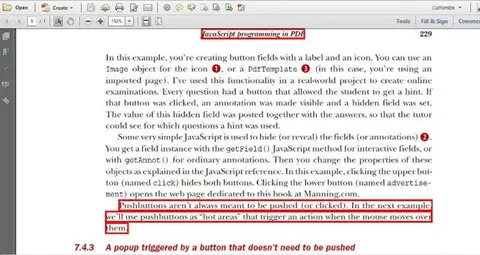
Figure 1: Sample Redaction of Text Within a PDF
Furthermore, cross-platform redaction makes Apryse’ solution even more flexible, ensuring that sensitive information stays safe no matter what software or device is used to open the PDF.
This compatibility expands the use of secure redaction, fitting different work processes and keeping in line with regulations and data integrity. This means organizations can share information with confidence, knowing their private content is always protected.
3. Digital Signature Validation - Ensuring Document Integrity
The integrity of sensitive documents is of utmost importance. Apryse supports digital signatures in PDFs, which validate the authenticity of a document and confirm that it has not been tampered with or altered. This feature ensures that the document's integrity remains intact, maintaining the trustworthiness of sensitive information.
Moreover, Apryse enables the embedding of timestamps within the document, either as part of Long-Term Validation (LTV) or within the signature itself. This establishes a secure time of signing, facilitating later verification.
4. User Access Controls - Balancing Access and Security
Controlling user access is another critical aspect of document security. Apryse' Security Handler offers granular and dynamic control over PDF access, enabling the secure sharing of sensitive documents with authorized users. This feature includes the ability to set detailed permissions for actions like printing, editing, copying text, adding/changing annotations, and form filling.
This granular access control ensures that access is restricted to only what is necessary, minimizing the risk of unauthorized data exposure. Moreover, dynamic permissions can be changed programmatically even after the PDF has been distributed, allowing for the remote tightening or relaxation of restrictions as needed.
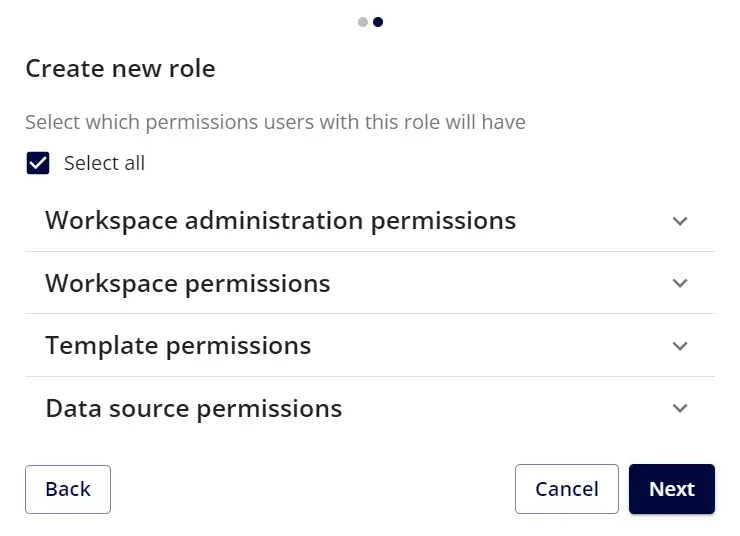
Figure 2: Menu Options for Setting User Permissions & Controls
5. User Authentication - Ensuring Authorized Access
User authentication is yet another step of document security. Apryse' SDK allows developers to require users to enter a password or credentials before accessing the PDF. This adds an additional layer of security, ensuring that only authorized users with the appropriate credential scan access the sensitive content within the document.
6. Watermarking - Visual Indicators of Confidentiality
Visual watermarks are a powerful tool for indicating the confidentiality of a document. Apryse allows developers to add visual watermarks to documents, serving as deterrents against unauthorized disclosure. When implemented correctly, watermarking not only discourages unauthorized sharing but also aids in tracking down the source of leaks by embedding the employee's identity to the original documents.
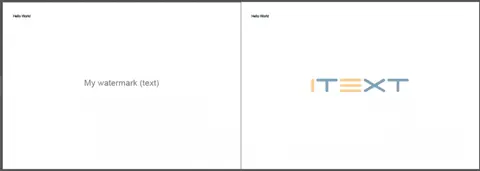
Figure 3: Sample Watermark
7. Secure Format Conversion - Maintaining Data Protection Across Formats
In today's dynamic business environment, document formats often need to be converted while maintaining security. Apryse ensures secure format conversion, enabling the secure conversion of PDFs to other formats such as Microsoft Office files and vice versa. This feature is especially useful when converting Word documents to PDFs or vice versa.
PDFs can be password-protected to prevent unauthorized editing, ensuring the document's security. While Word documents can also be password-protected, PDFs are more widely supported and can be opened on almost any device without requiring specialized software. By providing a secure method to convert to a more accessible document format, this ensures that users can always open documents with confidence.
Secure your PDFs like never before with Apryse's DRM solution. Protect your content, control access, and prevent unauthorized sharing.
Conclusion
The Apryse PDF SDK empowers developers and businesses with a flexible, comprehensive approach to document security. Through features like encryption, access controls, redaction, digital signature validation, watermarking, and secure format conversion, Apryse ensures that sensitive data within PDFs remains protected, even when shared or converted.
By integrating the Apryse SDK into their applications, developers can instill confidence in their users that their sensitive information is safeguarded. As data privacy regulations continue to evolve, having a reliable and robust document security solution like Apryse becomes not just an advantage but a necessity for businesses that value the protection of their critical information.
Find out more about the scalability advantages of a PDF SDK.
Tags
security
validation
data protection

Apryse
Share this post


