Conrad Presch
Product Marketing Manager
Updated August 16, 2024
3 min
Track Changes, Embedded Printing, and UI Updates: Summer 2024 Release Highlights
Conrad Presch
Product Marketing Manager
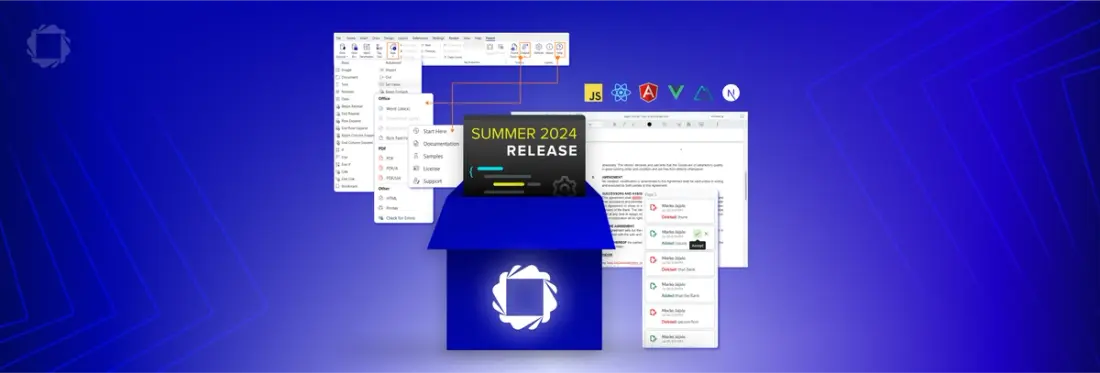
Summary: Review & approval workflows in DOCX, precise printing of complex PDFs, and a streamlined approach to Fluent and WebViewer's UIs round out our summer 2024 releases.
Our summer releases of WebViewer 10.11 and Fluent 24.2.0 bring you a suite of powerful new features. DOCX Track Changes introduces a smooth review and approval experiences that's interoperable with Microsoft Word and Google Docs. Achieve precise, accurate printing of technical drawings and complex PDFs with sharp details with our improved embedded printing option. Plus, enjoy a double UI feature with a simplified Fluent UI and our new modular UI beta for WebViewer. Watch the release video for a detailed walkthrough or dive into the blogs below to explore these updates further.
DOCX Editor’s Track Changes: Streamline document redline and approval workflows
The global standard for review and approval is now available within your web application. Empower users to flow through documents either by clicking on suggested changes or by using the review mode panel. Suggested changes track across Microsoft Word and Google Docs, creating a truly interoperable review & approval experience.

(users can accept/reject changes by clicking on them in-line or by using the review mode panel for a walkthrough experience)
Embedded Printing: Accurate printing for technical drawings and other complex documents
WebViewer offers two different printing options, rasterized and embedded. Embedded printing passes a document directly to the browser to print, bypassing our default rasterization process. While rasterization has its advantages, embedded printing preserves vectors, fonts, and other precise details that are necessary in technical drawings and similar complex documents.
How to enable embedded printing:
Enable embedded printing using the useEmbeddedPrint API.
Fluent UI: Simplified navigation with familiar design language
Consolidated into a single tab, the Fluent Designer tool has become remarkably easy to use. Inspired by Microsoft’s design language, Fluent has been refreshed with new iconography and an organized layout. Users will spend less time enabling on the tool and more time working on your beautiful templates.
Modular UI Beta: Customize WebViewer’s look and feel
Buttons, headers, panels, and flyouts have become modular components that can be easily customized and assembled. With accessibility becoming paramount in modern design, create bespoke user experiences that branch from WebViewer’s worldclass ingenuity.
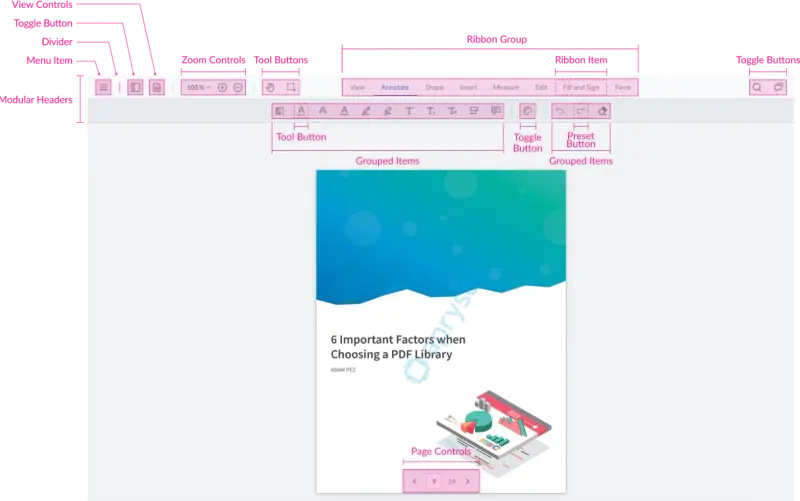
(Create a new UI in minutes with simple changes to these components)
Want to go deeper on these topics?
Learn more about Apryse's PDF and DOCX editing capabilities and document generation solutions. Connect with a solutions expert in real time on the Apryse Discord channel.


