Elma Khandaker
Updated September 13, 2024
3 min
Text Editing, Styling, Textbox Resizing in WebViewer 8.3 PDF Editor Release
Elma Khandaker

UPDATE: February 11, 2022 - WebViewer 8.3 is now officially here! And with it, true, leading-accuracy PDF text editing right in the browser. Learn how to enable this new feature today in our Editor documentation.
Happy New Year from the team here at Apryse! To kick off our first major release of 2022, we’re announcing one of our most-awaited capabilities—web-based PDF text editing.
With WebViewer 8.3, we are pleased to provide you with the best software to power your PDF text editing experience in any web application.
Latest in WebViewer 10.7: PDF Editing
On top of a leading accuracy editing engine, we also added many more components requested with 8.3 to make your PDF editing experience that much richer, such as:
- The ability to detect and specify styling such as bold, underline and italic on PDF text
- The ability to add new paragraphs
- Place hyperlinks on text
- Manipulate text bounding boxes to reformat positioning and resize existing content
- And more
You can see our new PDF editing in our WebViewer demo showcase, get a quick Youtube walkthrough of new features from Andrey, our Head of Product, or learn more about Apryse's PDF editor on our website.
Let’s dive into our round up. And don't forget to check the end of this post for links to further resources.
Enhance your PDFs with powerful WYSIWYG in-browser editing using WebViewer!
Edit PDF Text
Whether desired changes are minor, like a typo correction, or more significant, your users will no longer have to exit your app for Word or other, less secure alternatives if they need to make fixes to their PDF text. WebViewer lets them make revisions in seconds and without skipping a beat.
When a user selects edit mode, two new functionalities appear, allowing you to crop or edit your document. Once users click on the edit tool, they can easily edit any text through the text editing modal. Clicking “save” will then display their newly edited text.
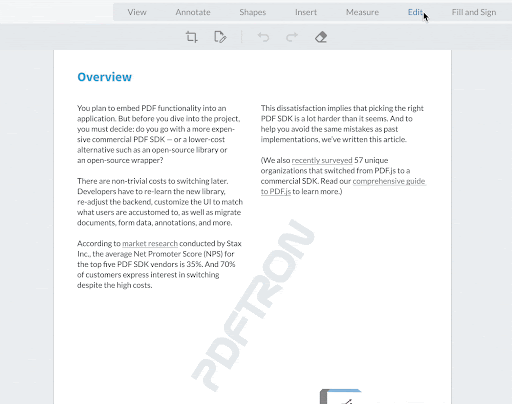
Select Styling - Bold, Underlined, or Italic
Next, inside the text editing modal, you will find bold, italic, or underline options. In addition, our technology scans the existing styled text and allows you to select and undo existing styling.
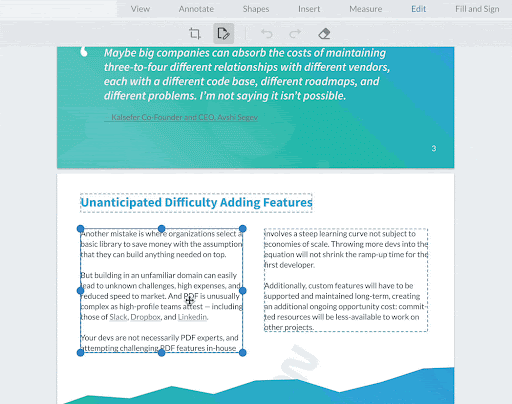
Add Hyperlinks
There is also an option to add new hyperlinks or remove existing ones. We made sure to disable opening links in edit mode. That way, if a user mistakenly double clicks a link that exits the app, they are still protected.
Move or Delete Images
Have you ever been ready to send your PDF but hit the brakes when you noticed some images hidden and not aligned correctly? In that case, we added intuitive functionality to let users move, delete, and resize any images in their PDFs, making it easy to adjust image placement and sizing.
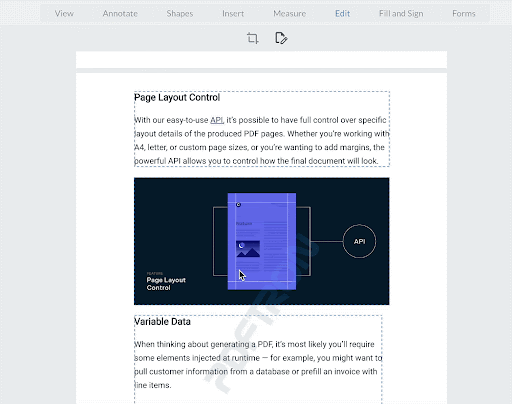
Re-Formatting
You can now resize text with bounding boxes easily; resize the box in WebViewer and the text will reformat to match the size of the textbox. The user can also drag the text around intuitively via the bounding box if they want to reformat the positioning.
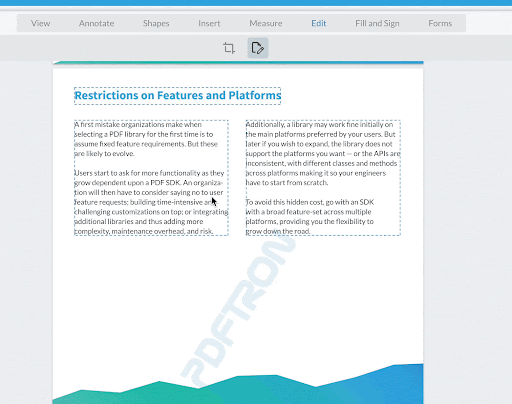
Add New Paragraphs
A user can now go into the editing modal, add a new paragraph below existing text, and automatically have content reflowed. This is a powerful feature to make sure you can always add new or missing content quickly while keeping your document’s original look and formatting.
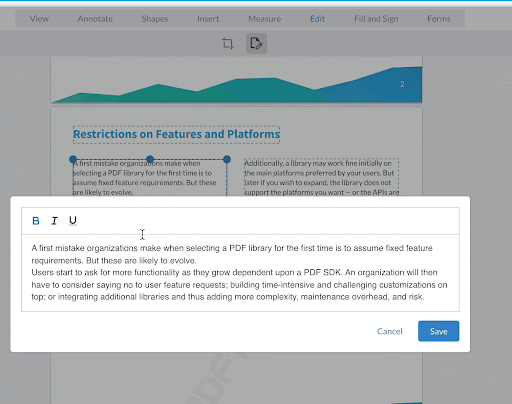
Wrap Up
That’s it for this release! We hope you enjoy these changes.
As always, any feedback is greatly appreciated as we continue to optimize our PDF editing capabilities by bringing the changes that matter to you.
Please don't hesitate to contact us with your questions or suggestions for future updates. We have some great new features coming soon in our 8.4 release, so please stay tuned! If you have any questions, feel free to email me directly.
More WebViewer PDF Editor Resources
Want to dig in and learn more about WebViewer PDF editor capabilities? Visit our PDF editor documentation and explorative blog on how to edit PDF with JavaScript for details, samples and screenshots.


